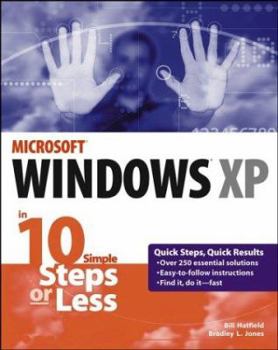Windows XP in 10 Simple Steps or Less
If you need Windows XP solutions fast, then this book is for you-whether you're new to Windows XP or you need help dealing with the applications that come with it. Open the book and you'll discover clear, easy-to-follow instructions for more than 250 key Windows XP tasks, each presented in ten quick steps-or less. Easy-to-navigate pages, lots of screen shots, and to-the-point directions guide you through every common (and not-so-common) Windows XP...
Format:Paperback
Language:English
ISBN:0764542362
ISBN13:9780764542367
Release Date:October 2003
Publisher:Wiley
Length:600 Pages
Weight:1.95 lbs.
Dimensions:1.4" x 7.4" x 9.2"
Customer Reviews
2 ratings
Easy solutions to find and use
Published by Thriftbooks.com User , 20 years ago
Quickly, quickly! That is the focus of this book. The authors seem to be aiming this at someone (you) who needs to solve a problem now, without having to spend hours wading through the official manual. So Hatfield and Jones set out to find problems ("tasks" as the book terms these) that could be solved in 10 steps or less. Obviously, by the way, this is a user's manual, not a programmer's manual. This constraint of 10 steps is broad enough for them to offer solutions to a gamut of common problems. Like copying a song from your music CD to your computer's hard disk. Many users have probably fumbled through the XP manual for this answer. Here, it is task 79. In fact, in recognition of the importance of music, some 14 tasks are grouped together that deal with music related problems. Perhaps if you are still unsure about this book, try glancing at the contents. It lists 261 tasks, each with a very descriptive subject line. Care has clearly gone into the wording of these.
A Great book to have by your computer
Published by Thriftbooks.com User , 21 years ago
This is a great book to read from beginning to end or to have sitting next to your computer if you are running Windows XP. This book presents information on over 250 different tasks that you will find yourself wanting to do with Windows XP. Even better, it presents these tasks in very easy to follow steps. Some of the things that you can learn to do using this book include:- set up your computer to work with the internet or a network- clear your internet history files- remove the temporary files created when you surf the web.- set blocks on what web sites kids on your computer can see.- Set up different backgrounds and resolutions for different users or accounts on your computer- learn to create movies, audio CDs, and other multimedia programs.- create a screen saver with your own pictures- resize, crop and change your pictures- add and removing passwords - change the standard fonts used by Windows- add or remove programs correctly- Much more. Even if you've been using Windows XP for a while, you should find some new tips and tricks in this book.