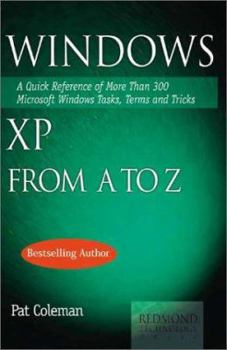Windows XP from A to Z: A Quick Reference of More Than 300 Microsoft Tasks, Terms, and Tricks
Offers concise, step-by-step descriptions and definitions of common Windows XP terminology, covering topics ranging from finding files to making network connections and performing system maintenance. This description may be from another edition of this product.
Format:Paperback
Language:English
ISBN:1931150362
ISBN13:9781931150361
Release Date:August 2001
Publisher:Redmond Technology Press
Length:249 Pages
Weight:0.85 lbs.
Dimensions:0.8" x 5.5" x 8.5"
Customer Reviews
5 ratings
Essential desk reference
Published by Thriftbooks.com User , 23 years ago
If you are new to Windows XP, the first book you need to buy is Windows XP A to Z. It's the book you keep on your computer desk and refer to whenever you can't remember how to do something in a previous version of Windows or is a task that belongs to a feature set that is new in Windows XP. This isn't the be-all and end-all book. If you're a system administrator or a power user, you'll want one of the thousand-page tomes as well. But for everyday use, you'll need Windows WP from A to Z.
Windows XP From A to Z Quick Reference
Published by Thriftbooks.com User , 23 years ago
The Windows XP operating system is just different enough from previous versions that you'll find having a quick reference like Windows XP From A to Z is a high-value, low-cost investment. This book does not use cute graphics or chatty anecdotal sidebars to fill space. Instead, it is filled with informative, instructional text that's written in an intelligent, straightforward manner for readers who have a working knowledge of Windows. Pat Coleman shows you how to accomplish specific tasks using the new XP interfaces, and the a to z format of the book makes this information easy to get at. Coleman emphasizes the importance of understanding and taking advantage of Windows Explorer for organizing files and folders, and she also includes discussions of Internet Explorer and Outlook Express. You're bound to learn some new skills with the help of this book and end up feeling that you got your money's worth.
Help for Windows XP
Published by Thriftbooks.com User , 23 years ago
Even if you've recently bought a huge, great new book about Windows XP, I suggest you get this one too. Because of the way it's organized, you can easily and quickly find the steps to perform any everyday task. The writing is clear, concise, and to the point, and information focuses on how to get things done, not why things work a certain way. A must-have for all users of this new operating system. I keep it right beside my new Windows XP computer.
Indispensable!
Published by Thriftbooks.com User , 23 years ago
Perhaps the most handy reference collection we have seen come through our ProCert Labs, Redmond Technology Press's From A To Z collection of quick reference guides really hits the spot. If you are using a Microsoft product (and if you are not: its time you bought yourself a computer), this handy reference guide will prove indispensable. Organized alphabetically, each guide excludes an index because, after all, it is one. The navigation is easy and gets right to the point. I looked up "Selecting Text" in the Word 2002 from A to Z book and learned that there are six different ways to do so. I discovered each of the six ways in less than half a page; a testament to the concise and straightforward instruction in store for every reader. And don't let me fool you; the information available in each guide addresses the complex as well as the mundane. You will find quick reference tidbits on everything from Autoformatting (a bane to every Word user) to managing Text Formulas in Excel (which most of us would use if we knew they existed.) For you Access jockeys, having the Access 2002 From A To Z quick reference at hand will make Applying Filters as easy as cooking with Ron Popeil. The finer points of PowerPoint are described in understandable detail, and if you are looking to quell your questions about Outlook, you will find them the fastest in this quick reference. Bonus Situation: MOUS! Aside from being a valuable desktop reference, each quick reference guide includes information about passing the Microsoft Office User Specialist exam, and promises that the guide includes all the information you will need to pass the test. Our quick review confirmed this, making these books an excellent choice for those of you who are working toward MOUS certification. The current series of quick reference guides includes: Word 2002 From A To Z, Excel 2002 From A To Z, PowerPoint 2002 From A To Z Access 2002 From A To Z, Outlook 2002 From A To Z, Windows XP From A To Z. Each quick reference is about 200 pages, with the exception of the Windows XP quick reference, which tops out at 250. Under twelve bucks apiece, you can't miss with any one of the From A To Z quick references from Redmond Technologies Press. Each book individually provides excellent coverage of every function of its technology, and the entire collection represents a comprehensive must have for anyone who relies on the MS Office suite for advanced productivity. -Professional Certification eMag.
Lots of info for a Quick Reference
Published by Thriftbooks.com User , 23 years ago
I like the A to Z organization of this book. You wouldn't read this book from cover to cover--although I suppose you could. Rather, you look up some topic or task you have a question about and then read a paragraph (or two or three paragraphs).This isn't a book for developers or power users of Windows XP, though. It's for regular folk. In fact, this book is something someone might want to consider if they're also looking at a "Dummies Quick Reference," a "Microsoft Press At A Glance," an "Instant Reference," or a "Ten Minute Guide."One final comment. The reviewer who twice posted the comment about the book NOT covering XP is just plain wrong. The book is packed with XP info. So I'm not sure what he or she was talking about. The author of Windows XP From A to Z, Pat Coleman, is co-author of the MBA's Guide to Windows XP and is Mark Minasi's editor on the "Mastering Windows" book from SYBEX.