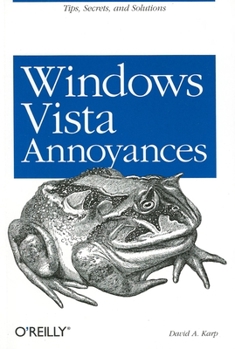Windows Vista Annoyances: Tips, Secrets, and Hacks for the Cranky Consumer
Windows Vista may be the next big thing, but it still contains enough quirks and unaccountable behaviors to vex anyone. This unique guide not only discusses the most irritating features of the latest... This description may be from another edition of this product.
Format:Paperback
Language:English
ISBN:0596527624
ISBN13:9780596527624
Release Date:January 2008
Publisher:O'Reilly Media
Length:672 Pages
Weight:1.75 lbs.
Dimensions:1.1" x 6.3" x 8.9"
Customer Reviews
5 ratings
An absolute "must have" if you're going to live with Vista...
Published by Thriftbooks.com User , 16 years ago
Sometimes, a book in the Annoyances series is one that you can use to fine-tune an application you use often. And then there's this one... Windows Vista Annoyances by David A. Karp. Regardless of whether you hate Vista or think it's the best Windows OS out there, you'll be finding useful and applicable tips on every other page here. Vista is just tailor-made for a book like this, and Karp takes full advantage of the opportunities. Contents: Get Started with Windows Vista: Editions of Vista; Install Windows Vista; Migration to Windows Vista Shell Tweaks: Customize Windows Explorer; Working with Files and Folders The Registry: The Registry Editor; Structure of the Registry; Registry Tasks and Tools; File Type Associations Working with Media: Playing Video; Handling Online Video; Sound and Music; Photos, Pictures, Images; Media Center Annoyances; CD and DVD Drives Performance: Trim the Fat; Make Your Hardware Perform; Hard Disk Troubleshooting: Crashes and Error Messages; Dealing with Drivers and Other Tales of Hardware Troubleshooting; Preventative Maintenance and Data Recovery Networking and Internet: Build Your Network; Internet Me; Secure Your Networked PC; Web and Email Users and Security: Manage User Accounts; Permissions and Security; Logon and Profile Options; Share Files and Printers Scripting and Automation: Windows Script Host; build a VBScript Script; Object References; Wacky Script Ideas; Command Prompt Scripting; Windows PowerShell BIOS Settings TCP/IP Ports Index When I bought my new laptop , it came loaded with Vista. Since it was pretty early in the Vista release cycle, I thought it would be good to learn it since adoption would be widespread in a short period of time. Yeah, right. Vista turned into one of the most annoying operating experiences of my life. Slow performance, endless "do you really want to..." dialog boxes, reboot times that took forever... While you can't get rid of the overall pain of Vista (unless you "upgrade" to XP or a Mac), you can use Karp's information to lessen the daily headaches. For instance, he takes you into the Performance Options settings to help you figure out what eye candy you can live without so that you actually get work done. He shows you how to tweak the registry to eliminate the menu opening delay. He also goes into some depth on how to get Vista set up to greatly reduce the start-up time (and that's a MAJOR accomplishment). And that's just a fraction of what you'll find here that will find immediate application in your life with Vista. It's always a good thing to get a decent reference guide to the major software packages in your life. Vista is no exception. But there's a few packages where you need someone to tell you how to *live* with the less-than-stellar results on your screen. Vista's the poster child for that. Windows Vista Annoyances should be *very* close at hand as you work with the operating system. Assuming you haven't already switched to something else...
Superb!
Published by Thriftbooks.com User , 16 years ago
For the advanced user, this book is a gold mine of information! I've bought half a dozen books on Vista, and this is the one that turned out to be actually quite useful. (The others, although quite thick, still mostly just cover basic stuff I already know.)
A methodical, practical series of applied steps and insights.
Published by Thriftbooks.com User , 16 years ago
Windows Vista holds many annoyances for users and has many quirks stemming from bad design, so having WINDOWS VISTA ANNOYANCES in a developer or web applications collections is an important key to successfully using the system and working around common issues. From customizing Explorer and managing Vista's Registry options to optimizing the PC and using it to work a network, WINDOWS VISTA ANNOYANCES is packed with tips on how to make it work efficiently and well. Highly recommended as a methodical, practical series of applied steps and insights. Diane C. Donovan California Bookwatch
Great Resource For Vista Admins
Published by Thriftbooks.com User , 16 years ago
Can anyone remember in recent memory an operating system more hated from the start than Windows Vista? The outcry from users, developers, admins etc have caused this OS to become infamous to say the least. With all the changes and confusion for this latest generation of Microsoft Windows, it's great that a book like 'Windows Vista Annoyances: Tips, Secrets, and Hacks' is out on the market. This book is perfect for IT Admins that are having problems with this "upgrade" from the mighty Micro$oft. With over 600+ pages of material, this book is jam packed full of information to get things up and working (and STAY up and working) right away. From creating scripts to troubleshooting problems when Vista won't load up or crashes for no good reason, this is a perfect book to have on your desk. The audience is for IT admins but any hacker could get something from this book if you are not enjoying your Vista experience. ***** RECOMMENDED
"Windows Vista is like a papaya..."
Published by Thriftbooks.com User , 16 years ago
§ "...sleek on the outside but a big mess on the inside." The author gives this executive summary in the first sentence of _Windows Vista Annoyances_ and then rolls up his sleeves and gets to work. This book has a different approach from other books that deal with Windows annoyances, like one I recommend, Big Book of Windows Hacks. David Karp is scarcely concerned with potty training tips for Microsoft's maligned new operating system. Instead, he conveys patterns of good habits and basic hygiene that serve to make you master of Vista and not the reverse. Notice that particular focus in the organization of the book. After the intro chapter, we get into: 2) Shell Tweaks 3) The Registry 4) Working with Media 5) Performance 6) Troubleshooting 7) Networking and Internet 8) Users and Security 9) Scripting and Automation Appendix A - BIOS Settings Appendix B - TCP/IP Ports All good core stuff here. There are 64 pages on the Windows registry alone. This is a far more detailed (and valuable) treatment than other books of this sort. Karp's writing style is clear and he makes certain that every term or concept that may present a problem is properly explained. In addition, this book has something that is not common for a tech book nowadays: a fairly complete and definitely useful index. The index, combined with solid content, makes this book a worthwhile tool. §