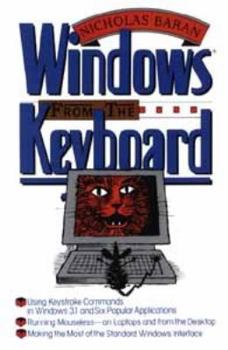Windows from the Keyboard
Unconventional guide to using the keyboard as a time-saving alternative to the mouse for running Windows and six Windows applications. Begins with a brief review of the Windows graphical user interface. Covers keyboard customization and how to store frequently used sequences of keystrokes in Windows' built-in Recorder. Centralizes all needed information in Keyboard Command Summary appendices.
Format:Paperback
Language:English
ISBN:0471590932
ISBN13:9780471590934
Release Date:April 1993
Publisher:Wiley
Length:320 Pages
Weight:0.84 lbs.
Dimensions:0.8" x 5.6" x 8.4"
Customer Reviews
0 rating