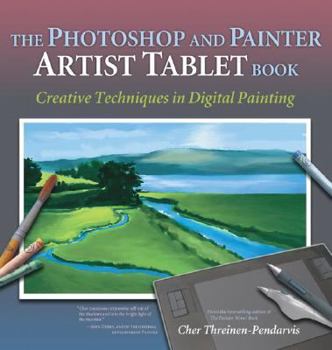The Photoshop and Painter Artist Tablet Book: Creative Techniques in Digital Painting
Select Format
Select Condition 
Book Overview
Artists today use digital tools that allow them to work as naturally and spontaneously as if they were using traditional artist tools such as pastels, watercolors, oil media, and gouache. With the... This description may be from another edition of this product.
Format:Paperback
Language:English
ISBN:0321168917
ISBN13:9780321168917
Release Date:January 2004
Publisher:Peachpit Press
Length:237 Pages
Weight:1.65 lbs.
Dimensions:0.6" x 9.0" x 9.4"
Customer Reviews
5 ratings
A digital artwork book by a true digital artist. Thank you!
Published by Thriftbooks.com User , 19 years ago
This is a great book for anybody interested in digital artwork. Most examples are Cher's real world fine digital art - instead of the more usual simplified ones found in most books. It is obviously that Cher knows her craft. This book not only focuses on the programs themselves (Painter & Photoshop), the hardware options (graphic tablets, tablet PCs, and even pressure sensitive LCD monitors), but also often overlooked areas such as setting up your studio. This is a book by an artist - it shows - and that's a good thing. Beginner & intermediate digital artists will find this book to be EXTREMELY useful and inspiring. The examples are easy to understand, follow, and are genuinely helpful. "Experts" may find this book's ease of use a bit underwhelming, but don't be fooled, there is some serious Painter & Photoshop power in there. That being said, if you are looking for a hardcore 'tech' book explaining all of the intricacies of these programs then this is likely not the book for you. This book is much more than a simple 'how to' computer book. Interesting to read, packed with beautiful full color artwork & easy to follow examples showing how they were created. I have been a professional digital artist for a number of years, and I highly recommend this book to anybody interested in getting started, or advancing their skills, in the world of digital artwork. I hope you found this review useful. Best of luck with your own digitally created masterpieces! Christopher Bailey Digital Artist.
A must have for ANY digital artist, or digital artist to be!
Published by Thriftbooks.com User , 19 years ago
FANTASTIC Book! I'm an Adjunct Faculty Member at The Art Institute of Boston in the Illustration Department. I teach both Principles of Illustration, as well as Digital Illustration - Painter. The beauty of this The Photoshop and Painter Artist Tablet Book is that whether you are a "novice" or a self-proclaimed expert, you'll learn some great tips and tricks. I could give this book to my Mother, a non-artist, set her up at a digital art station, and she'd not only learn the principles of drawing, composition, and value structure, she'd be able to learn how to do it all digitally! Awesome! I've personally enjoyed, and learned from Cher Threinen-Pendarvis's Painter WOW! Book series for years, and this latest addition to her library of offerings is absolutely a must have for any digital artist, or digital artist to be. She is a wonderful artist, author and teacher. You can be sure I will be recommending The Photoshop and Painter Artist Tablet Book to all of my incoming students this fall. Enjoy!
Finally, Digital Painting Fully Explained
Published by Thriftbooks.com User , 20 years ago
Books on Photoshop and Painter are usually written to teach you to use all of the program's features. Learning to actually draw and paint with a graphics tablet has barely been covered. If you've been a traditional artist for years, you still need basic exercises to learn how to handle the "digital brush." If you're a beginner, you need not only the basics of using a graphics tablet, but an understanding of how art is created. Cher's book provides you with both. Software instruction is kept to the minimum you need to complete the lessons. Through each lesson, Cher carefully explains how the pen makes different marks depending upon how we hold it, how much pressure we use, and how we modify the "brushes" we use. After a couple of frustrating starts, I found myself fighting the pen less and less, and reading more carefully about tilt, angle, pressure and the speed with which I made my strokes. My traditional `pencil and paper' style needed to change, and the lessons helped me concentrate on making those changes. Strategies for getting from your first stroke to your last are explained in detail. Media can be mixed in ways that are very difficult, if not impossible, with traditional media, and a good portion of the book discusses your digital options. But this is real drawing and painting, no faking it, and the lessons will take some time to finish. The shortcuts and advantages of digital media aren't ignored. Scanning sketches, tracing, using photographic reference, and even direct cloning are covered thoroughly. Whatever digital tricks you use, though, you'll be the one painting the entire image, stroke by stroke, keeping the painting fresh and original. There are two features of Cher's book that I found made the book easy to learn from. The pictures of her work in progress are so clear you can easily follow along with her methods. I would have preferred expensive spiral binding, but the book is bound well enough to stay open fairly easily while you refer to it. My second favorite feature is that all of the lessons are so timeless and useful, you can repeat them with different subjects, choosing different brushes, and never make the same painting twice. This is one computer book that won't be obsolete a year from now. Even as the software, Painter and/or Photoshop, changes with new versions, the lessons in this book remain the backbone of digital painting.
This Book Fills an Empty Niche
Published by Thriftbooks.com User , 20 years ago
Cher Threinen-Pendarvis saw a need and has fulfilled it with The Photoshop and Painter Artist Tablet Book. The need was for detailed directions in setting up and using one's digital tablet and stylus for use with Corel Painter and Adobe Photoshop and continuing instructions on ways to use the stylus and tablet in each new endeavor. The subject is usually treated in a single chapter in other books, but this author weaves ways to adjust and use the digital stylus and tablet to draw and paint in all the exercises in the entire book. I have been studio painting for 23 years and digital painting using Painter and Photoshop for 10 years, yet I have learned something from each chapter in this book. Pendarvis offers drawing and painting exercises for those new to painting, with information applicable whether painting with traditional media or digitally on the computer. At the same time her expertise with Painter and Photoshop enables her to offer tips and techniques useful for the experienced digital painter. Exercises include tips and instructons for digital sketching, working on location, painting from photo resources, setting up, sketching, drawing and painting simple still life studies and sketching either on paper and scanned for the computer or sketching directly on the computer. Several sectons cover how to retouch vintage photographs and turn them into paintings. The author details with clear instructons how to use one's traditional or digital sketches as bases for developing paintings in digital watercolor, pastels, chalk, oils, gouache and other media. We learn to customize and use brushes in both Photoshop and Painter as needed for various projects. Pendarvis also shows us how to create a personal color palette for each painting and how to preserve and use this palette while painting on the computer. A section tells how to composite sketches and scans with digital painting from both programs, painting a project from the imagination. Other topics are covered as well. Her tips on using lighting in one's digital works and how to make custom cloning brushes are valuable. A small gallery of the author's own digital paintings is included. Although I have never met her personally, I credit Cher Threinen-Pendarvis as one artist who taught me (through her Painter Wow! Books) how to apply Painter's enormous resources to digital painting when I was new to both computers and digital painting. This "tablet book" expands that knowledge and further teaches me how to use and customize Photoshop's brushes and how to apply Photoshop's tremendous resources to painting as well as to its more common use as a digital dark room and image editor. I heartily recommend this book to anyone interested in digital painting, but especially to those new to painting on the computer.
Check this one out!
Published by Thriftbooks.com User , 20 years ago
Sometimes it's hard to write an honest review of a book by a long-time friend. But not this time. No matter where you are on your way to learning to paint or draw on the computer, this beautiful book offers worlds of insight, training, and support. A scholar of art history and proficient with traditional artists' tools even before she developed her computer expertise, Cher Threinen-Pendarvis is uniquely qualified to teach both art and digital craft. If you're a painter but new to the computer, Cher's experience and strong, concise teaching style will very quickly make you comfortable with the new tools-Corel Painter, Adobe Photoshop, and the digital tablet and stylus. On the other hand, if you're experienced with the computer but new to painting, she demystifies the process of "seeing" your subject and translating its form and color into line and brushwork - so that's how they do that! Encouraged by her warmth and clarity, you can relax as you acquire artists' skills and develop your style. And if you're new to both computers and painting, how fortunate! The Photoshop and Painter Artist Tablet Book: Creative Techniques in Digital Painting offers you the opportunity to learn from a master of both, before you've developed any bad habits! The Photoshop and Painter Artist Tablet Book: Creative Techniques in Digital Painting is a collector's item-a unique blend of art and computer craft. It's a book you'll want to open again and again just because the pages are so beautiful. But don't miss a word or an image. Regardless of whether you use Painter or Photoshop or both, you'll want to read all the instructions and sidebars. Having a tablet is important to getting the full benefit of what the author-artist has to offer, but it's a great book even if you don't have a tablet yet.