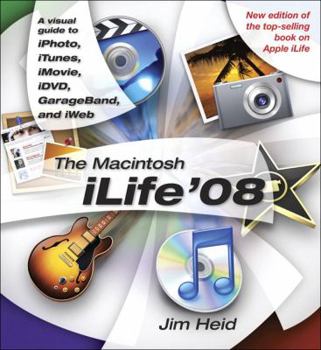The Macintosh iLife 08
This text explores the Mac as a digital lifestyle hub, containing practical advice on integrating iLife apps in the home and at work. It has been updated to cover newest versions of all of Apple's... This description may be from another edition of this product.
Format:Paperback
Language:English
ISBN:032150190X
ISBN13:9780321501905
Release Date:January 2008
Publisher:Peachpit Press
Length:421 Pages
Weight:2.55 lbs.
Dimensions:0.9" x 8.5" x 9.2"
Customer Reviews
4 ratings
well-organized encyclopedia of tips and tricks
Published by Thriftbooks.com User , 16 years ago
This is a "tips and tricks" book but it is unusually well organized, so that you feel you are following a coherent path instead of being barraged with random facts. The format is something like an illustrated encyclopedia and something like a very thick computer magazine. The index is good and makes it easy to look up things. There's an accompanying web site that has a little bit of additional content but primarily serves as a collection of links to other sites. The level is beginning to intermediate. There are no really advanced or obscure techniques, and it does not go into depth on anything. Coverage is good. The most heavily used programs, iTunes and iPhoto, get the lion's share of attention. The iMovie, iDVD, and GarageBand programs get a reasonable amount of coverage. I thought the section on iWeb was flimsy. It focuses on publishing your photos and albums, and has a little bit about blogs. This matches how Apple is positioning the product, but there is really much more to it - it is the web version of the Pages program from iWork. Very Good Feature: the book calls out other useful programs and services that can be used with iLife and shows you (briefly) how to use them. These include Photoshop (integration with iPhoto), TubeTV and TubeSock (for YouTube capture), and Flickr (photo sharing). It also has useful digressions on related subjects, for example there are two pages of digital camera tips and two pages of MIDI keyboard tips.
The Best iLife book around
Published by Thriftbooks.com User , 16 years ago
When I first got this book I thought I may have wasted my money. Such a large portion of the volume is devoted to iTunes and iTunes is easy enough to use that it doesn't need instructions, right? I'm glad to say that I was mistaken. There are lots of features and settings that aren't immediately obvious and I'm now using an old iBook connected to my stereo system as a remote media server accessible from the other three computers on the network. My original reason for getting the book was to learn Garage Band and I'm not disappointed. I'm still learning but I'm now able to set up background music to practice my guitar to as well as make some decent sounding home recordings. Any problem is not Garage Band but my non-compliant fingers. Oh well. iMovie coverage seems good, though I've only played with a couple of videos, as does iDVD coverage. There's a nice section on iPhoto, too, though I'm now using Adobe Bridge and Photoshop instead. I enjoy the format that is heavy on pictures and offers a nicely digestible amount of information per page. Highly recommended.
A "Must Have" Companion to iLife
Published by Thriftbooks.com User , 16 years ago
I have been a big fan of Jim Heid's iLife books (and videos). I first discovered Jim on the Apple web site beginners video tutorials for iLife '05. I was so impressed by his video tutorials, I bought the iLife '05 book. I recommended the book and bought the book for several friends who were iLife users - experienced and novice. I continued to use the iLife '05 book when I upgraded to iLife '06. I particularly like the way the books are laid out. The book is consistent throughout with the structure and layout of each chapter and each page. The "one complete topic per page" template is very effective for a beginning-to-end read because it carves all of the applications into wonderful "bite sized" pieces that anyone will find easy to understand. It is also great for a reference because you can find the 2-page spread relating to your particular interest, and know just how to read the page to get what you are looking for. The only disappointment in the iLife '08 book - no accompanying DVD. I LOVED the DVD that came with the iLife '05 book. That book covered all the bases - you could sit down with the DVD and in about an hour get a great introduction and be off and productive in using any of the applications. You could then go to the book and read it, or just use it as reference, but you'll quickly find yourself "drawn into" reading the entire book, because each topic is so well written and there are so many "gems" you can find. Despite the lack of the DVD :-( I still highly recommend this book as the "Must Have" companion to iLife.
ILife '08 Great for Beginners to Seasoned Users
Published by Thriftbooks.com User , 17 years ago
The Macintosh iLife `08 book, authored by Jim Heid and published by Peachpit Press, is an excellent resource to learn not only the basics of the iLife `08 suite of applications, but it also provides some very good tips and tricks as well. I just wished I had this book when iLife `08 first came out! This book is perfect for beginners interested in learning iLife `08. It is an `easy read' because visual cues are everywhere in this book, and the layout of the pages are quite aesthetic (someone must have said, "thou shalt have a graphic on each and every page!"). The reading is clear and easy to follow, with step-by-step instructions on how to use each feature. Much of the book is spent covering the basic functionality of the applications. However, the author sprinkles in application and design tips as well, which I found very interesting. Not only does he offer tips on the iLife `08 applications, he takes a step further by offering tips on the use of peripherals (camera, DVD recorder, microphone, etc.) used in conjunction with the iLife `08 applications. In addition, he makes recommendations on the use of other software which complement the iLife `08 suite, such as Flickr, MacOSaiX, Audio Hijack Pro, Handbrake, etc. Finally, he includes additional reference books by his publisher as well as his companion website to the book - Macintosh Digital Hub - to round out the reading experience. I took a peek at his website, and I recommend you do too, if you like to read about Mac stuff. Before I opened this book, I thought to myself, I already know five of the six applications pretty well. How useful is it going to be for me? I thought the information in this book would be a rehash of things I already knew about iLife `08. I learned from reviewing this book that I wasn't as seasoned as I thought I was! There are so many tips and tricks that I was not aware of, which I would like to explore further. Here are, but a few, of the tips that I highlighted for myself to learn more about: * iTunes: Tuning In to Internet Radio - page 70. I knew about Internet Radio, but I never tried it through iTunes. Simple feature that I had seen on the navigation bar, but never paid attention to. * iMovie: Creating cutaways - page 256. A technique commonly used in video-production which I have not tried. I have used iMovie `08 to create 10-15 short movies, and I want to learn more film editing techniques in general. * iPhoto: Working with Shared Photos - page 195. I would like a better understanding of how sharing works in iPhoto, and what the limitations are. I use iPhoto every day, and anything that can learn to enhance my understanding of iPhoto, I am interested in. * iDVD: Hacking iDVD Themes - page 320. I'm curious to know more, should I ever have such a need. * iWeb: Instant Alpha - page 390. I've used iWeb extensively in iLife `06, but haven't explored this new iLife `08 feature that selectively removes the background of an image. Worth taking a