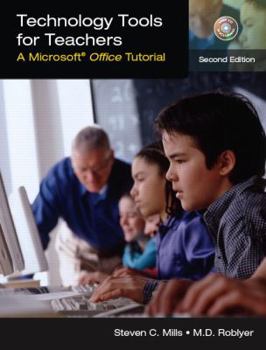Technology Tools for Teachers: A Microsoft Office Tutorial
Select Format
Select Condition 
Book Overview
Would you like to use Microsoft Office to support your teaching? Are you familiar with the many ways teachers can benefit from its applications? The second edition of Technology Tools for Teachers: A... This description may be from another edition of this product.
Format:Paperback
Language:English
ISBN:0131187279
ISBN13:9780131187276
Release Date:January 2005
Publisher:Prentice Hall
Length:247 Pages
Weight:1.30 lbs.
Dimensions:0.6" x 8.3" x 10.9"
Customer Reviews
1 rating
specifically geared towards teachers
Published by Thriftbooks.com User , 19 years ago
This book is an acknowledgement of the importance of Microsoft Office software in a classroom environment. Given that any computers present in the classroom are likely to run a Microsoft operating system, or be a Macintosh. For both, MS Office is available. On first glance, most of the book might come across as yet another text on MS Office. Like how to type in a document using Word, or fill in a spreadsheet using Excel. So why don't you, the teacher, just use one of those alternatives? But on closer inspection, there is more to Mills' book. He shows how an Office program can have specific usages within a classroom context. Take Excel. You might use this for such tasks as keeping attendance records, maintaining a classroom budget or recording student grades. These are very common tasks faced by many teachers. Or you might be a school administrator. Then, Excel can certainly do these tasks for more than one classroom. Perhaps for all the classes in each year, and thence for all the classes in the school. Excel can also be used for instructional tasks. The obvious context is in teaching maths. But there are other usages that might not be so obvious to you, which Mills explains. A possibly hilarious usage, with a very serious intent, is to let a student project her own grades, based on her actual current grades, and with varying assumptions about her effort. The book's chapters on PowerPoint might attract your attention. Perhaps you wish to instantiate your lessons in this format? PowerPoint is easy to use, as the book suggests. You can see how to integrate slides, audio, simple animation and hyperlinks. Especially to make HTML documents. This could help your students after hours, if they can go to your website, possibly hosted by your school, and review your lesson. At the university level, some lecturers already do this. No reason why this cannot also happen in a high school or even a primary school.