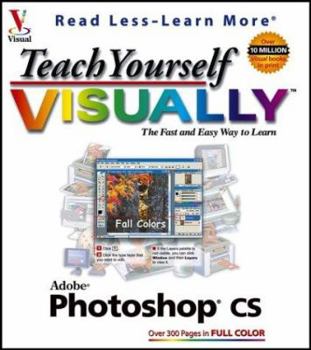Teach Yourself VISUALLY Photoshop CS
Aimed at those readers who learn best visually, and covering the features of Photoshop, this book teaches Photoshop basics in a visual format using full-color screen shots and step-by-step instructions. It demonstrates techniques for editing images to be posted on the Web, managing colors, using palettes, compositing, using layers, and more.
Format:Paperback
Language:English
ISBN:0764541811
ISBN13:9780764541810
Release Date:December 2003
Publisher:John Wiley & Sons
Length:317 Pages
Weight:2.05 lbs.
Dimensions:0.8" x 8.0" x 9.1"
Customer Reviews
5 ratings
Photoshop CS
Published by Thriftbooks.com User , 16 years ago
The teach yourself visually series is one of the best around for someone like me, a right brainer. I dislike reading instruction, so the pictures really make it more enjoyable to learn about photoshop CS or anything else for that matter.
Visually Photoshop CS
Published by Thriftbooks.com User , 19 years ago
Very basic instruction,lots of graphic illistration.Book was a requirement for digital photography course being taken at college.Limited coverage in some areas.
Makes it so easy!
Published by Thriftbooks.com User , 19 years ago
This is an excellent, easy tool- the kind of book you truly just pull off the shelf for a reference, find what you need to do, and put it back. It's been super helpful to me, an intermediate Photoshop user.
A book for right-brainers!
Published by Thriftbooks.com User , 20 years ago
I have many Photoshop books... but none of them helped me as much as this straightforward manuscript. If you consider yourself "right-brained", buy this book first... then all of the other great books will make more sense.
Easy To Understand - Adobe Photoshop CS Quick Answers
Published by Thriftbooks.com User , 20 years ago
As a digital artist I am visually oriented. So it is only natural that the first book I buy when I get new software or an upgrade to my favorite software is a Teach Yourself Visually book. I found the Teach Yourself Visually Adobe Photoshop CS by Mike Wooldridge very useful for two reasons. First the book quickly familiarized me with the changes and additions for the newest Photoshop upgrade. Secondly I keep it close to my computer for those times when I need a quick "how-to" answer and not a long explanation. The book is divided into logical task oriented sections so it is easy to find any topic such as color modes, how to use layers or contact sheets. Each topic has short, step-by-step, easy to follow instructions and matching screen shots. The screen shots are labeled to correspond with the instructions. So you won't waste time searching for the button, palette or drop-down list being discussed. Along with the step-by-step instructions there are helpful sidebars that explain how, why and when to use some of the 140+ Photoshop features. The author has written several other books in the VISUAL series including Teach Yourself VISUALLY Photoshop Elements, Teach Yourself VISUALLY Illustrator 10, and Teach Yourself Visually Dreamweaver 4. Besides his technical writing his is also an educator and web designer. He lives in San Francisco.