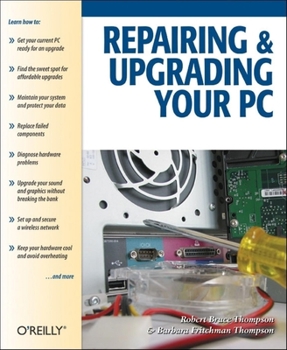Repairing and Upgrading Your PC
Most computer users think that fiddling with the insides of their PC is taboo. They fear that by removing the screws that hold the case on, they're crossing into forbidden territory. And even for those who know they can open the box and fix or upgrade their PC, analysis paralysis often stops them in their tracks: Which upgrades offer the best bang for the buck? How do you pinpoint the faulty component that's making your system freeze? What about...
Format:Paperback
Language:English
ISBN:059600866X
ISBN13:9780596008666
Release Date:April 2006
Publisher:Make Community, LLC
Length:447 Pages
Weight:2.35 lbs.
Dimensions:1.1" x 8.0" x 9.7"
Customer Reviews
5 ratings
Excellent guide
Published by Thriftbooks.com User , 17 years ago
I bought this book about a year ago when I was contemplating stretching the life of my 4+ year old PC. The book proved very useful for me to zero in on the biggest bang-for-the-buck upgrades, and which ones were best to avoid because they yield low performance for the dollar. About a month ago, I decided to build my own PC. This book again proved useful in helping guide me in making decisions on what equipment to choose. It's rare that I spend over twenty bucks for a book. This book has paid for itself a few times over in helping me save money by not spending unnecessarily, or spending unwisely. The instructions are written clearly. There are many photographs illustrating the steps being described, sometimes a few different photos of variations of different types of components. There is plenty of "theory of operation" on how various components work and how different standards compare (IDE vs SATA, for example). There are specific brand recommendations. There are specific techology type of recommendations. And there is just the right amount of humor throughout the book. You may think this sort of book is only for guy geeks. Well, I'm a woman who's just about to pass the mid-century mark, and I found it to be a valuable reference for building, repairing, and upgrading PCs. You can pay the Geek squad lots of money to fix your stuff, or you can pay a bit over $20 and learn how to fix it yourself. That's a great feeling.
The Things You Can Do, With a Little Information!!
Published by Thriftbooks.com User , 18 years ago
The title of this book may intimidate some people. After all, repairing and upgrading PCs are things that computer geeks do, right? Well, yes - but with Repairing and Upgrading Your PC you can do it, too, with a little effort. There are several sections that should be required reading for every computer-owner, whether they are interested in doing repair work or not. Chapter 3 on System Maintenance is a must read: it covers everything from cleaning your computer (dust is NOT your friend) to protecting it from ad-ware and viruses. Preventative maintenance is also covered, backups especially. With the advent of inexpensive DVD-R hardware and media, there is no excuse for anyone to have data on their computer that has not been backed up properly. Every part of the computer gets its own chapter, from the "guts" of the system (motherboard, processor) to the audio and video. Even the case and power supply get coverage, so that you understand exactly what is important about each component of your computer - and what could potentially go wrong. There is a lot of useful information in this book. I've often entertained notions of building my own system, and I learned quite a bit about processors and motherboards from the book - enough to know I need to consult the Thompsons' website for more information, and their book Building the Perfect PC. But for basic repairs and simple upgrades, Repairing and Upgrading Your PC is a must have. It will give the novice user the confidence they need to crack open that case, and the information to not completely mess the system up.
Terrific resource for keeping your PC up to snuff
Published by Thriftbooks.com User , 18 years ago
This book is a terrific follow on to the authors' earlier "Building the Perfect PC." It's got the same great style with outstanding photographs, and clearly-written directions. The Thompsons do a great job of explaining a wide range of upgrade options -- and they're adamant about where the sweet spots in the performance/price curves are. Their knowledge of hardware and software is greatly enhanced in this book by sidebar inputs from the four tech reviewers the Thompsons had -- these contributors bring a different viewpoint to the material and it's a great addition. Sure, the upgrade sections are terrific, but I found the maintenance chapters are invaluable. Lots of great info on cleaning the guts of PCs, plus a wealth of info on tools and tricks for keeping the OS running smoothly. This book pointed me to a couple terrific apps I've already added to my collection. The one downside of the book came in the "Securing the system" section of the System Maintenance chapter. There's a constant stream of complaints regarding security issues in Internet Explorer, Outlook, and the Windows XP operating system with recommendations for working around those. (Install Firefox, install Thunderbird, consider Linux.) Not once do the Thompsons mention using a non-administrator account as the primary logon for day-to-day use, a step everyone using XP or Win2K should have taken a long time ago. That pet peeve aside, I'm extremely happy to have the book on my shelf. It's a great book!
Excellent Book
Published by Thriftbooks.com User , 18 years ago
This book is very similiar to the authors' other volume, "Building the Perfect PC". This one however, deals with upgrading an existing pc instead of building a new one. A great deal of attention is given to maintenance (both preventive and corrective) and troubleshooting techniques in addition to upgrades. It is loaded with numerous close up photographs that are very clear and in full color. The writing is straightforward and to the point instead of either being bogged down in techno-babble only a true geek could understand or dumbed down like the ubiquitous series of yellow covered books. I would recommend that anyone interested in repairing or upgrading their pc use this book as their first resort.
Yes, you *can* clean your keyboard in a dishwasher...
Published by Thriftbooks.com User , 18 years ago
Repairing & Upgrading Your PC by Robert Bruce Thompson and Barbara Fritchman Thompson is the latest addition to my "hardware repair" shelf, and it's a worthy one to be there. Contents: Getting Started; Working on PCs; System Maintenance; Motherboards; Processors; Memory; Hard Disk Drives; Optical Drives; External and Removable Storage Devices; Video Adapters; Displays; Audio; Input Devices; Wireless Networking; Cases; Power Supplies and Power Protection; Index The Thompsons have put together an excellent book that covers both repairing, upgrading, and just plain cleaning up your computers. The writing is clear and concise, and does an excellent job explaining the "why" behind their recommendations and techniques. There are also a large number of sidebar tips that add even more value and color to your computing experience. For instance, I didn't know that spindles of optical disks with the same brand name can contain discs manufactured by different companies (and as such could have varying levels of quality). There are even utilities that help you identify the underlying manufacturer. Interesting stuff. And if you like plenty of pictures to show you how to do various tasks, this book fits that criteria too. Full color photos document all the important steps, so there should be no confusion between what you read and what you see. There are even before and after pictures of a keyboard that has been cleaned using the dishwasher method. That's right... they cover how to clean that grungy old keyboard with your dishwasher... An excellent book, and one that will more than pay for itself when it comes to keeping your computers running at an optimal level. Now if you excuse me, I have to go try out the dishwasher trick...