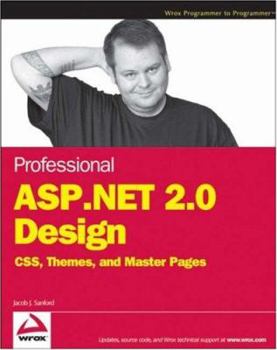Professional ASP.NET 2.0 Design: CSS, Themes, and Master Pages
This book is for anyone who wants to learn about using .NET for web interface design. Beginner or hobbyist .NET developers can certainly get a good foundation of .NET web interface design by going through this book from cover to cover. However, more seasoned .NET professionals, especially if they tend to steer away from the GUI of their projects, can also pick up a thing or two by focusing on certain chapters that appeal to them. This book is meant to take a reader from the beginning of a project to the completion of the interface design. Along the way, concepts are illustrated to show how the different pieces play together. So, anyone who really wants to understand the concepts presented in this book will be able to do so by reading the entire thing. However, this book should also serve as a good reference after you have read it or, in some cases, in place of reading it. All of the early chapters provide useful information and examples for any web developer. Many of the concepts presented after Chapter 4 are more specifically targeted at .NET developers. In the later chapters, the target audience is .NET developers or, at least, people who want to become .NET developers. In those chapters, you should probably have at least a basic understanding of the .NET Framework and some experience with Visual Studio 2005 (or possibly Visual Studio 2003). If you are completely new to .NET, you may find it useful to pick up a beginning ASP.NET 2.0 book before delving too deeply into those chapters. If you want to learn about .NET 2.0 web interface design, you are the intended audience. It should be noted that all of the .NET code samples in this book are in C#. However, this shouldn't limit other developers, such as VB.NET developers, from understanding the concepts or being able to replicate the code in their own projects. The actual managed code examples are pretty limited and, when they are used, they should be fairly easy to port over to VB.NET. This book covers the concepts serious developers need to begin designing cool and consistent web layouts. The early chapters focus on general web design standards that you need to grasp in order to move into the later chapters. Specifically, these concepts are: Basic web design considerations (colors, fonts, images, accessibility, and so on) (Chapter 2) Photoshop basics to get you started making your own graphics and color schemes (Chapter 3) Cascading Style Sheets (CSS) and their use in web design layout (Chapter 4) When you finish these chapters, you will have the basic shell for the project that you will continue to develop throughout the book. You will have the header graphic, color scheme, and CSS layout that you will begin to incorporate .NET-specific concepts to in the later chapters. This includes: How to make .NET controls render accessible CSS code rather than their default: tables (Chapter 5) Using the built-in controls of .NET to create easily maintainable and consistent site navigation (and how to make them render CSS divs instead of tables) (Chapter 6) Creating your web site template with Master Pages (Chapter 7) Creating themes and skins to style your .NET controls (Chapter 8) Applying themes to your projects through various approaches, including base classing (Chapter 9) The final "regular" chapter ends with you building an entirely new mobile device theme using all of the concepts learned in the previous chapters. In Chapter 10, you will start with modifying your graphic to better fit the resolution of your mobile devices. You will also learn how to modify your stylesheets and apply them programmatically to be used only for this theme. You will have a new Master Page and an entirely new theme. You will also see one way of switching themes based on your criteria (in this examp
Format:Paperback
Language:English
ISBN:0470124482
ISBN13:9780470124482
Release Date:September 2007
Publisher:Wrox Press
Length:474 Pages
Weight:1.70 lbs.
Dimensions:1.2" x 7.5" x 9.1"
Customer Reviews
3 ratings
learn to use CSS, Themes and Master Pages in your ASP.NET 2.0 Webforms
Published by Thriftbooks.com User , 15 years ago
this book puts together a good explanation of using CSS, Themes and Master Pages together to design modern ASP.NET 2.0 website pages with WebForms Controls. It saves alot of time finding the information and good examples / best practices on the internet. After reading this you'll be able to create better CSS based designs in your aspx pages
Developer Focussed.
Published by Thriftbooks.com User , 17 years ago
I am a hardcore .net developer. But, site design has been kind of my downside. Came across this book and had a glance at the book contents. It looked impressive and bought it. Actually, after reading it, I am glad I bought it. It covers everything that you need to consider when building a website. Not just "How" to do it, but also the "Why" of doing it. It also covers the nitty questions which you have been thinking about how they do it in the site. Explains in a simple and direct way. Jacob Sanford has done a real good job in his first book. If you are a .Net developer and would like to sharpen your design skills, this is the book to buy. It's worth it.
Only book on the topic does a nice job
Published by Thriftbooks.com User , 17 years ago
Let me get the bad out of the way first, so I can tell you why I think you should still consider buying this book. 1. Spends a bit of time on superfluous issues. For some of you, this might be a godsend, however, as development is often more than just coding these days. 2. Some fairly long code samples that fluff up the book without adding a huge amount. One illustration of CSS versus tables would be sufficient. 3. Not a lot of highlighting in code to point you to the points that have changed. 4. Some of the explanations are thin for those without a lot of experience in this particular topic. Now that I got that out of the way, let's look at why this book should be a welcome addition to your shelf. Reason 1 is it is the only book that focuses on this particular topic. Reason 2 is this topic is extremely important, although more often overlooked. If you have an ugly, unusable personal site, it is not a big deal, as your mom will still visit. But, with business, it can be devastating. And, now, with accessibility lawsuits, it can be costly, as well. Let's start from the beginning (a very good place to start, I hear). The first few chapters are a bit of overview and express the importance of things like CSS, accessibility and good web design. None of these will make you an expert, but they will likely push those of you still in table design over to the dark side (CSS). The arguments for accessibility, including information about recent legal actions against websites, may be the kicker. Chapter 3 also focuses on using PhotoShop for designing a nice looking site. Some of the techniques will not apply to other image manipulation tools, but the basic ideas are useful for all. Chapters 4 and 5 focus on CSS. In particular, chapter 4 talks about setting up a site that appears "tabled" in CSS and chapter 5 gives you a great overview, and some practical advise, about the CSS Friendly ASP.NET controls. Chapter 6 talks about navigation and gives great practial advise on the web.sitemap file. This chapter was a godsend to me, as it finally gave me an epiphany on why roles were not working. This was actually a portion that fit #4 on my bad list, but sometimes seeing an example is enough to clue you in. :-) Chapter 7 is focused on master pages. One of the biggest aids here will be the bits on design. The pages on passing information from master to child is also very useful. Chapters 8 and 9 focus on themes. If you have a site that can be "skinned" different ways (by user or "site"), these chapters may well be worth the price of admission. Finally, chapter 10. This is one of the best chapters in the book, as it brings all of what you have learned together. It shows how to use a single code base to work with a wide variety of browser targets, including mobile devices. And, unlike many books, it does it in a very practical, real world way. There are also bonus appendices on Orcas (Visual Studio 2008) and Silverlight. Summary: Overall, this is an ave