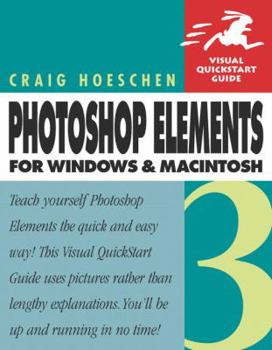Photoshop Elements 3 for Windows & Macintosh (Visual QuickStart Guide)
Shows how to use Photoshop Elements to retouch, repair, publish, and add effects to digital photographs and graphics by altering such factors as lighting, composition, and texture, and through... This description may be from another edition of this product.
Format:Paperback
Language:English
ISBN:0321270789
ISBN13:9780321270788
Release Date:January 2004
Publisher:Peachpit Press
Length:465 Pages
Weight:1.64 lbs.
Dimensions:1.0" x 7.0" x 9.0"
Customer Reviews
2 ratings
My first choice for a manual replacement
Published by Thriftbooks.com User , 19 years ago
The Visual Quickstart series is, in my opinion, the best replacement for a manual, or for those excuses for a manual that appear in software boxes. The Photoshop Elements book fits that need to a T. The numbered steps take you through each of the operations, and I've yet to find an error or omission in any Quickstart book I've read. The reason that this book doesn't get five stars is that Photoshop Elements is a difficult book to fit in the Quickstart format. In writing a dual-platform book, author Craig Hoeschen faces the problem that a large part of the program (the Windows Photo Organizer) only shows up in one version. It is possible to work without the Organizer, but most Windows users will adopt it, so then there's the problem of looking for what you consider the basics only to find they're in the last chapter of the book. Many programs need no explanation of how to use them in terms of what you need to do at the meta level - there aren't books such as How to Write a Novel in Microsoft Word. It's assumed that once the user learns the difference between the program and the traditional way of doing things (like MS Word versus the typewriter) then no more help is necessary. But Photoshop needs lots of project-based instruction, and although Craig Hoeschen makes a good stab in a chapter called Creative Techniques (and in many instances through the rest of the book), you really need another book to help with this (which is why I bought Jennifer Fulton's "Photoshop Elements 3 in a Snap"). Then I found the book to extend Photoshop Elements called "The Hidden Power of Photoshop Elements 3" (by Richard Lynch) which came with a CD that added many useful features to the program. So the Quickstart Guide can't deal with all your Photoshop queries. It will satisfy your needs for an easy-to-get-to guide for many program operations, but you'll need other books to get the most out of the program. All these books are good, but be warned that no single Photoshop Elements book will show all you need to know.
Good Format, Good Writing, Good Book
Published by Thriftbooks.com User , 19 years ago
I like the format of the Visual QuickStart Guides. Generally speaking, the pages are divided into two columns. The outside column has a headline explaining what the page is about and text to describe how to do it, and perhaps include a bit of explanation or a Tip. The inside column has a screen shot of what the monitor should look like as you do that particular operation. This is combined with an index that directs you to the page based on what you need to do. I find that this approach works very well for me. I also happen to like the writing style that Craig Hoeschen has. He seems to pick just the right level of detail that I want to start doing some function. This particular book is on Photoshop Elements, version 3. Version 3 has some nice extensions to the older versions of Elements, but if you've used Version 2 you probably don't need this book to pick up the differences. If you're new to Photoshop Elements, this is an excellent place to start.