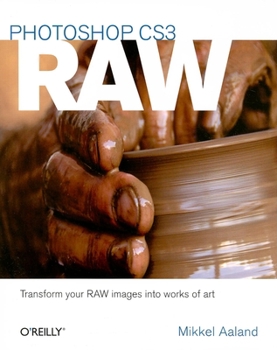Photoshop CS3 Raw: Get the Most Out of the Raw Format with Adobe Photoshop, Camera Raw, and Bridge
Because RAW files remain virtually untouched by in-camera processing, working with them has given digital photographers greater flexibility and control during the editing process -- for those who are familiar enough with the format. Camera RAW, the plug in for Adobe Photoshop CS3, has emerged as one of the best and most familiar tools for editing RAW images, and the best way to master this workflow is with Photoshop CS3 RAW .Award-winning author Mikkel Aaland explores the entire RAW process, from the practical reasons to shoot RAW, to managing the images with the new features of Bridge 2.0 navigation software, to processing your images with the new power of Adobe Camera RAW 4 and Photoshop CS3. The book's unique four-color, photograph-rich design helps you grasp the subject through visual instruction and clear explanation. Photoshop CS3 RAW focuses on Photoshop editing techniques, such as: Automating RAW workflow Correcting exposures Extending exposure range Manipulating grayscale Working with the DNG open standard Aaland helps you establish the best tool for each phase of your workflow, from managing shoots to perfecting photos. A digital photography pioneer and author of eight books, including O'Reilly's groundbreaking tutorial Photoshop Lightroom Adventure , Aaland's trademark ability to teach complicated topics on digital imaging with straightforward, easy-to-follow text makes this book a valuable learning tool for anyone serious about digital photography.Required reading for professionals and dedicated photo hobbyists alike.
Format:Paperback
Language:English
ISBN:0596510527
ISBN13:9780596510527
Release Date:January 2008
Publisher:O'Reilly Media
Length:272 Pages
Weight:1.80 lbs.
Dimensions:0.6" x 8.0" x 9.9"
Customer Reviews
5 ratings
Any computer or photography library strong in Photoshop techniques will find it popular.
Published by Thriftbooks.com User , 16 years ago
How do professional photographers turn RAW data into fine polished results? Photoshop CS3 RAW: Transform your RAW Images into Works of Art explains how to use the Photoshop CS2 tool, surveying the basics of optimizing RAW images and deciding when to shoot RAW, how to organize and automate their processing, how to tweak the images with professional techniques, and more. Neo-pros need this - and any computer or photography library strong in Photoshop techniques will find it popular. Diane C. Donovan California Bookwatch
Time To Get RAW
Published by Thriftbooks.com User , 17 years ago
'Photoshop CS3 Raw: Get the Most Out of the Raw Format with Adobe Photoshop, Camera Raw, and Bridge' is a great resource for all levels of digital photographers who want to work with images of the highest quality possible. A regular photo who takes images with their camera probably takes them saved in the JPEG file format that has been so widely known and loved for so many years. The problem with this format is that when JPEG is used their is always data lost in the compression used to save the images. This data usually is minimal and not a big deal but if you need the highest quality pictures without any loss or compression at all, you need to save these in a better format. One of those formats is the Adobe RAW format which is the data saved with no data loss at all. These files will be much bigger in size but they also will guarantee that whatever picture(s) you took, you will see everything that was intended to be seen (and saved). But simply taking the picture isn't enough, as there is tons of post-processing that goes on to get images looking even better than when they were taken. If you want to learn how to edit, crop, saturate, lighten, darken, whatever your heart desires with RAW imgagery, this is a great resource to have!! With nearly 250 pages spread across 12 chapters, this is a great introduction (in full color on glossy paper) to getting the most out of your camera and taking your images from Bs to As!! This is a great resource to digital editing, my only caveat is that I feel it could be a bit longer. Another 50 pages or so with another example per chapter could have made things even better. A small complaint (and not enough to hurt my rating for the book) but it's worth noting. If you take RAW images and want to learn how to get more out of them, this book will get you well on your way!! ***** RECOMMENDED
The Only RAW Book You'll Ever Need
Published by Thriftbooks.com User , 17 years ago
Photoshop CS3 Raw: Get the Most Out of the Raw Format with Adobe Photoshop, Camera Raw, and Bridge I have been working with Camera Raw since it was considered to be a strange format that most photographers talked about and few if any used. Since that time I have seen it become the format of choice for many professioals and a tsunami of book titles devoted to it. This book is one of the very few books on the topic that not only tells you how to make the most out of using Raw files but also how to hone your photographic skills in the use of the Raw format as well as how to use the portions of Bridge, Camera Raw, and CS3 designed to work with Raw. The book's content is both straight to the point and well written. Ink is not wasted by the author with lame puns or jokes (if you want a laugh read Dave Berry). One of the greatest things I appreciated about this book is how the author examines each topic thoroughly. For example, in several other Raw books, when it comes to the tool designed to remove Chormatic Abberation (CA), they describe the CA tool and its contols and quickly move on. I do not fault these authors. I am sure they just weren't that sure how to use it themselves. In this book, the problem of CA is discussed, the tool to correct it is explored, and then the author takes you through the steps needed to remove it. Too cool. If you shoot photos in Raw format, you have to have this book. Once you get it, make sure you sit down and read a secton, download the sample files that are provided for the tutorials, and do them. You can learn a lot reading but you can retain the knowledge that you learned by applying it doing the tutorials.
SMILE!! YOU'RE SHOOTING IN THE RAW WITH PHOTOSHOP CS3
Published by Thriftbooks.com User , 17 years ago
Are you a novice or professional digital photographer? If you are, then this book is for you. Author Mikkel Aaland, has done an outstanding job of writing a book that gives digital photographers complete control over every aspect of image quality. Aaland, begins with a discussion of how the raw revolution that began in 2003 with the Adobe Camera Raw plug-in for Adobe Photoshop, has changed the way photographers work with images. Then, the author shows you how shooting in the raw format gives digital photographers complete control over every aspect of image quality. Next, he shows you how Adobe Camera Raw makes the process of using raw files easier by providing a standardized way of accessing and working with uncompressed digital negatives. The author also covers how serious photographers shoot raw images only. He continues by examining how Photoshop CS3 keeps pace with new directions in digital photography and raw image processing. Then, the author shows you hands-on techniques on how to expose and shoot for raw image capture as well as use new features such as Spot Healing. Next, he shows you how to use the latest version of Adobe Bridge to manage the thousands of images--and gigabytes of data--that result from raw shooting. The author continues by covering how Photoshop CS3 will: get you up to speed with the new interface changes; help you learn all of the new features CS3 (such as next generation Camera Raw, new and improved Bridge, Photoshop Lightroom Integration, improved printing, nondestructive smart filters, black and white conversion controls, improved curves, automatic Layer Alignment and Blending), and more. Finally, the author discusses how Adobe's latest revolutionary imaging software Photoshop Lightroom adds to the raw equation. This most excellent book is one of the first to be devoted exclusively to the topic of shooting in the raw, by explaining the advantages and challenges of using Adobe Camera Raw to produce magnificent images. In other words, this best-selling book is full of inside knowledge of how new features let photographers optimize and convert images for the best results in Adobe Photoshop CS3.
I Call for a Moratorium
Published by Thriftbooks.com User , 17 years ago
Here's a simple, clear introduction to CS3 Camera Raw. RAW is the generic name for the file type created by digital single lens reflex cameras and some other high end cameras that contains the basic, unprocessed data captured by the camera. As explained by Aaland, manipulating this data will allow the photographer to more accurately create his or her vision of a captured subject. Adobe Camera Raw (ACR) is the built in software included with Photoshop that allows processing of raw files. The book includes instruction on the use of Bridge, the common front end for all Adobe Creative Suite products, and Bridge's Photo Downloader, as well as limited information on using Photoshop to process images that have gone through ACR. It is not a manual for the use of the basic Photoshop. The author goes through the use of ACR's basic controls, advanced tonal control, sharpening, noise, vignetting and chromatic aberration controls, black and white processing and DNG files. I was particularly pleased to see that Aaland covered all the controls in the 4.1 update to ACR, including the new sharpening facility, as well as Photoshop's Smart Sharpen. Old hands interested in learning about the new sharpening might benefit from reading the sharpening chapter, although the book is clearly aimed at beginners. The author's method is to present text explanations on the outside of a page and illustrations next to the fold. There is plenty of white space and explanations are always adjacent to illustrations. Aaland takes you through the application of each of the tools in a step-by-step fashion with easy to understand text. I do have a few complaints. The first is that the screen captures of the ACR menus, while plentiful, are too small for aged eyes. I confess to keeping a magnifying glass at hand to examine these illustrations, although Aaland's text usually explained the procedures in sufficient detail so that it was often not essential to see the captured menus. My second complaint is applicable not just to this book, but many image processing books. I hereby call for a moratorium on the use of the word "art" in book titles and on covers. The subtitle is "Transform your RAW images into works of art". I suppose one could interpret that as merely a wish for your use of the software, but most people would probably think that there was going to be something about making your pictures more artful. There is not. This book is about using the sliders. If you are a beginner, looking for a good introduction to the use of ACR to manipulate your files to help you create better pictures, this book is as good as it gets.