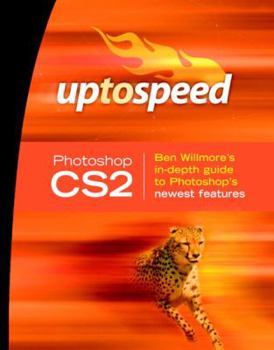Photoshop CS2: Up To Speed
This title, written by Ben Willmore, focuses exclusively on the features new to Photoshop CS2. This description may be from another edition of this product.
Format:Paperback
Language:English
ISBN:0321330501
ISBN13:9780321330505
Release Date:January 2005
Publisher:Peachpit Press
Length:171 Pages
Weight:0.85 lbs.
Dimensions:0.4" x 7.4" x 9.2"
Customer Reviews
5 ratings
CS users - Buy it, read it!
Published by Thriftbooks.com User , 18 years ago
Title: Photoshop CS2 : Up to Speed Author: Ben Willmore Publisher: Peachpit Press Number of pages: 171 ISBN: ISBN: 0321330501 List Price: $24.99 Photoshop CS2 - Up to Speed was written for users of Photoshop CS (v8.0)who plan to or have just upgraded to CS2. The longer you have been using CS the more you will appreciate and benefit from this book. Expert Photoshop user/author/teacher Ben Willmore had access to the Adobe Photoshop design team to review chapters and technical issues which resulted in an in-depth and accurate detailed description of the changes made in CS2(v9.0). Each chapter starts out by providing an overview, and a section called "Where's My Stuff". From there each topic in the overview is explained in detail. Visually the book is well written and easy to read - using bold colored text, and colored screen captures (with additional descriptions below each screen capture). Occasionally the small screen captures can be difficult to read. There is an overwhelming amount of information contained within each chapter. Ben covers all types -what's new, what's changed, what's been removed, changes to menus and keyboard shortcuts. The 1st chapter provides lots of details on Bridge but may be better served from a DVD based video explanation. Bridge is a very visual application. The 2nd chapter on General Tweaks covers numerous miscellaneous tweaks that is a must read for CS2 upgrade users. Chapter 3 covers the new Layers palette in fine detail. Chapters 4 and 5 on Smart Objects and Variables respectively are worth the price of the book alone - well done Ben. Chapter 6 covers small gems (WYSIWYG Font Menu, Smart Guides, Animation Palette, Swatches, PDF-X, Adobe Stock Photos) sufficiently. From here the next chapters cover photographic related topics (Camera Raw 3, - High Dynamic Range imaging, Retouching & Filter Enahancements, Small Gems). These chapters are clearly explained through a thorough use of screen captures and photos. Summary: If you are a long time photoshop CS user then this is the 1st book you should buy and read. Ben covers every area (except ImageReady which had esssential no changes and Version Cue) in great detail and leaves no area untouched. Since there is an overwhelming amount of information (changes) described in this book (that's a good thing) I would suggest while and or after reading each chapter to bring up CS2 and go over the information just covered. Also, you do not need to read the book in the order in which it was written. Choose the areas you are interested in most first then come back to the other chapters. Finally, if there is one suggestion I would make to the author for the next version of "Up to Speed" consider creating a DVD based visual guide to describe the changes going from CS2 to CS3 to accompany/supplement the written book. Overall I highly recommend this book for the target audience just described and the price of the book with an online discount is a bargain.
A Must Buy
Published by Thriftbooks.com User , 18 years ago
This book does exactly what it says on the cover, and it does it extremely well. It has been my constant source of reference for the past three weeks as even the often neglegted Index is well thought out. I was always a big fan of the File Browser and was sorry to see it replaced in CS2 by the Bridge, which I must admit it took me some time to get my head round (where has the Desktop gone?) until this book came along. Ben goes through it in great detail, as he does with everything, and I now find it a breeze. Everything new, and everything moved or hidden, is covered in a very well explained and simplistic style accompanied by detailed illustrations. The presentation and layout of the book is absolutely superb, and for anyone with a knowledge of Photoshop, moving up from CS to CS2 this book must be at the top of the shopping list. It is not for anyone coming straight into Photoshop at CS2 level
Passed CS2 Test
Published by Thriftbooks.com User , 19 years ago
I had already passed the Adobe ACE exam for CS, and used this book exclusively as a study tool for the CS2 re-certification test. I passed. If you are already familiar with Photoshop CS, this book is great for learning the new stuff in CS2. Ben not only shows what's new in CS2, but also where some of the stuff in CS has been moved or how it has been changed a little. I had used CS2 for a couple of months before I got this book and had used some online tutorials for learning some new stuff. It wasn't until I got this book that I saw how many new features there were and the more productive ways of doing things. I have been a fan of Ben's books since Photoshop Studio 5 and his style of writing and teaching is both informative and casual. This book is not for people looking for ways to do special effects and cool Photoshop visual tricks. It is for people who want to understand how the new features in Photoshop CS2 work and how those features can be used in your images or creations.(most notable for me; the faster Camera Raw, Smart Sharpen, Vanishing Point, and the new Adobe Bridge) It was also interesting to read about his frustration with the way Adobe had done some of the changes. (I have never met Ben Willmore and have never attended one of his seminars....this is just an objective opinion.)
Great Book for Photoshop Users!
Published by Thriftbooks.com User , 19 years ago
Ben gets you up to speed on the NEW features in Photoshop CS2. His writing style and examples are easy to follow and you will be using the new features in no time. This book along with his Photoshop for Photographers book are two of the best!
What's New, Just What's New
Published by Thriftbooks.com User , 19 years ago
If you already know and are at least a medium skilled user of PhotoShop, this book will be great for you. It just covers what's new. And with almost two hundred pages of 'what's new,' that's a lot of new things and pretty detailed coverage of them. The book starts out: 'Just when you thought it was safe to settle in and get comfortable with the File Browser, Adobe pulled a fast one and replaced it with a completely new application called Bridge.' That sets the tone, if you have no idea what File Browser is all about, this isn't the book for you. If you do, you're moving to Bridge, and here's a quick chapter on what it's all about. The rest of the book follows this beginning, here's what's new, what's changed, what you can do now that you couldn't do before. The rest of the book also follows the writing tone as in the quote above. It's got a writing style that makes it very readable, not you understand as good as a novel, but for a computer book, damn good.