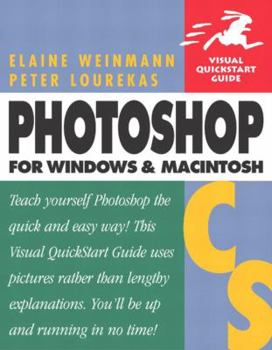Photoshop CS for Windows & Macintosh (Visual QuickStart Guide)
If you're interested in weaving multiple images into a seamless panorama, placing text on paths and shapes, or any of the countless other things you can do with Photoshop CS' myriad new features, this is the place to get up to speed on them fast! In these pages best-selling authors and Photoshop masters Elaine Weinmann and Peter Lourekas use task-based instruction and strong visual aids to teach you all of the Photoshop essentials: from basic color manipulation and image correction to painting, masking, using filters, importing and editing digital photos, and more. Incisive text, crystal-clear screen shots, and step-by-step instructions bring the art of digital image manipulation to your desktop. Now you can take the ball and run with it, creating your own composite masterpieces that take full advantage of Photoshop's tight integration with the other products in Adobe's Creative Suite. Armed with the tips and techniques Elaine and Peter share here, you'll be ready for any Photoshop CS project.
Format:Paperback
Language:English
ISBN:032121353X
ISBN13:9780321213532
Release Date:January 2004
Publisher:Peachpit Press
Length:586 Pages
Weight:2.20 lbs.
Dimensions:1.2" x 7.1" x 9.0"
Customer Reviews
2 ratings
Very Organized, Lots of Pictures
Published by Thriftbooks.com User , 15 years ago
I really enjoyed this book. It is very well organized, with the text right next to the pictures so you can follow along easily. Also, it breaks down the chapters into organized sections that follow the same order you'd use to design a project. It also provides full-page, full-color photographs of artists' work so you can see the amazing things this program can do.
A great value!
Published by Thriftbooks.com User , 19 years ago
In 534 pages, Weinmann & Lourekas cover the basics of Photoshop CS 8.0, as well as the more intricate details. The guide is divided into 25 chapters, each of which focuses on a different topic. The authors start with a few introductory chapters for Photoshop newbies, and gradually get into the real nitty-gritty that is Photoshop CS. The chapters include: 1 - The Basics 2 - Photoshop Color 3 - Startup 4 - Pixel Basics 5 - Layer Basics 6 - Select 7 - Compositing 8 - History 9 - Adjustments 10 - Choose Colors 11 - Recolor 12 - Paint 13 - Photography 14 - Gradients 15 - Layering Layers 16 - Layer Effects 17 - Masks 18 - Paths/Shapes 19 - Type 20 - Filters 21 - Liquify 22 - Automate 23 - Preferences 24 - Print 25 - Web/ImageReady In contrast to some of the other Photoshop books I've read, "Photoshop CS for Windows & Macintosh" isn't laid out like a lesson book. It doesn't come with a CD-ROM and lesson files, nor does it present a series of steps for the reader to follow. Rather, it simply explains the different features and functions of Photoshop, with an emphasis on how to use the tools in a variety of situations. This is in welcome contrast to other Photoshop guides, which seem to teach you the base mechanics of using a tool, yet neglect to show you how you can apply this knowledge beyond the lessons presented in the book. However, it's still possible to work through "Photoshop CS for Windows & Macintosh" as if it were divided into lessons. The chapters are roughly the same length (although there are a few noticeably shorter ones, such as Chapter 21, Liquify), so it's easy to schedule your work and actually follow through with it. I managed to knock out two chapters a day, and finished the book in about a week and a half. Simply set aside a few images to work with, and experiment with them as you read through the chapters. Although you won't have any "correct" images to compare your work to, this can actually be an advantage. There's not always a "right" and "wrong" way when it comes to graphic art, and by focusing on how to use Photoshop in a variety of situations, you learn how to apply the tools creatively and intuitively. In short, after reading "Photoshop CS for Windows & Macintosh," you'll find yourself able to tackle new projects with confidence and ease - your skill won't just be limited to tasks similar to the lessons in the book. In addition to offering a wealth of useful information, the authors do so in an organized and pleasant manner. The layout of the book is attractive, and is filled to the brim with helpful pictures, illustrations, and screen shots. The main downside is that almost all the pictures are black and white, and printed on standard paper. Although this can make the chapters on color a bit less effective, I generally didn't mind the black and white graphics. The authors include SO MANY pictures, that to present even half of them in color would be cost-prohibitive. Indeed, at