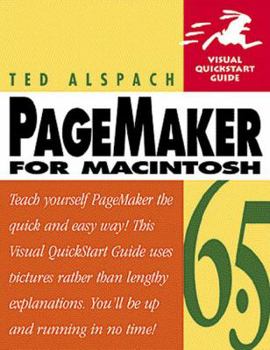PageMaker 6 5 for Macintosh Visual QuickStart Guide
Adobe PageMaker has long been one of the leading professional page layout tools available to desktop publishers. With the release of Version 6.5, Adobe has added breakthrough new layout capabilities... This description may be from another edition of this product.
Format:Paperback
Language:English
ISBN:0201696495
ISBN13:9780201696493
Release Date:January 1
Publisher:Peachpit Press
Length:288 Pages
Weight:0.98 lbs.
Dimensions:0.6" x 7.0" x 9.0"
Customer Reviews
3 ratings
This might start your engine, but it soon stalled for me...
Published by Thriftbooks.com User , 23 years ago
This is a very, very cusory overview of a very complex program. I am an intermediate user and found that I knew most of what is in the book. That really bucked my ego up, but as a lover of Pagemaker, I advise that you do additional research, reading and invest in a thorough guide like a "Bible" if you really want to take advantage of all the features of Pagemaker after this book gets you up and running. On the down side, it is a little disorganize and confusing in the way it moves from subject to subject; this book does not even tell one how to use the "Crop Tool," which shouldn't be something just for intermediate and advanced users. Still, for the money, it is an excellent guide and will do what it says. Don't be afraid to use Pagemaker, it is the only way you'll learn. Sit with this book and it will get you started in fine fashion, but there is much, much more to Pagemaker that you might want to know.
Wonderful Book for getting started...or switching from Quark
Published by Thriftbooks.com User , 24 years ago
If you've wanted to learn Page Layout software, PageMaker is what you need, and this book is perfect for it. It covers everything from getting started to advanced design techniques, and even has info for QuarkXPress users who want a page Layout application more compatible with Photoshop and Illustrator.If only Adobe would include a manual this good...
Making print pretty
Published by Thriftbooks.com User , 24 years ago
Have you ever wondered why a page-layout program, like PageMaker 6.5, should be used when word-processing programs, like Microsoft Word 2000, seemingly can do everything? If so, you would be well advised to read PageMaker 6.5 for Macintosh, since it lucidly details the advantages of this page-layout powerhouse.The book does this in part by elaborating on 4 key advantages of PageMaker 6.5: 1) precision placement of elements, through the use of guides, on a page is easy; 2) an infinite array of colors can accurately be used on text and drawings, especially when "spot" (predefined) colors are selected; 3) precision kerning, the process of spacing between characters, comes in handy when using anything but tiny print, since large and unsightly gaps between characters tend to appear in direct relation to the size of type; and 4) "Master Pages" is a technique that allows you to put elements (like a graphic, symbol, page number or any other text) on all pages you choose to link to a Master Page.PageMaker 6.5 for Macintosh not only clues you in on these and other page-layout techniques, but it also presents the material in an easily comprehended step-by-step style that makes it a joy to read. Consequently, this book is essential for those who wish to create professional-looking and pretty documents.