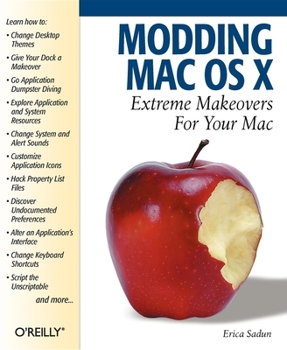Modding Mac OS X
Select Format
Select Condition 
Book Overview
Modding Mac OS X starts out with the very basics of showing you how to configure your Mac and do simple things like change Finder views, use an image from iPhoto's library on your desktop, and how to find and use screen savers. From there, Modding Mac OS X shows you how to: Find hidden features in your favorite applications Dive inside application bundles to find hidden resources Change application and system-wide keyboard shortcuts Work with the Property List Editor to read and edit property list files Wrap your head around the defaults command to tweak an application's settings Hack on NIB files to change an application's interface Control an application with AppleScript, even if it isn't scriptable
Each Modding example includes detailed step-by-step instructions that even a novice Mac user can follow, while also providing the necessary detail to satisfy the experienced hacker. The knowledge you gain from tweaking one application can be easily applied to the next.
So go on, empower your inner Mac geek. You know you want to.