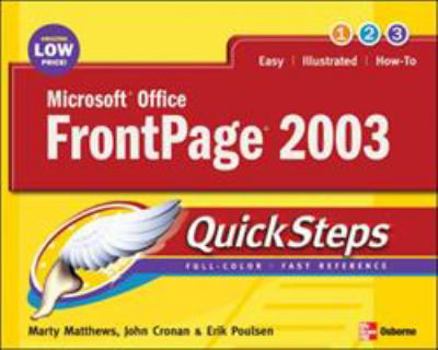Microsoft Office FrontPage 2003 QuickSteps (Quicksteps)
Publisher's Note: Products purchased from Third Party sellers are not guaranteed by the publisher for quality, authenticity, or access to any online entitlements included with the product.
We know a picture is worth a thousand words--so we went heavy on pictures and light on words in this easy-to-use guide. Color screenshots and brief instructions show you how to use all of FrontPage's Web site creation and management features in no time. Follow along and learn to design and publish a Web site, use tables and frames, add graphics, create interactive forms, secure your site, handle e-commerce transactions, and much more. Each chapter's "How to" list and color-coded tabs make it easy to flip straight to the tasks you need to do. Get the book that gets you started using FrontPage right away.
We know a picture is worth a thousand words--so we went heavy on pictures and light on words in this easy-to-use guide. Color screenshots and brief instructions show you how to use all of FrontPage's Web site creation and management features in no time. Follow along and learn to design and publish a Web site, use tables and frames, add graphics, create interactive forms, secure your site, handle e-commerce transactions, and much more. Each chapter's "How to" list and color-coded tabs make it easy to flip straight to the tasks you need to do. Get the book that gets you started using FrontPage right away.
In each chapter:
Shortcuts for accomplishing common tasksNeed-to-know facts in concise narrativeHelpful reminders or alternate ways of doing things Bonus information related to the topic being coveredErrors and pitfalls to avoidScreenshots with callouts show and explain exactly what you'll see on your computer screen while you're doing a taskFormat:Paperback
Language:English
ISBN:0072258748
ISBN13:9780072258745
Release Date:October 2004
Publisher:McGraw-Hill Education
Length:240 Pages
Weight:1.40 lbs.
Dimensions:0.5" x 10.0" x 7.5"
Customer Reviews
5 ratings
Gives YouAll The Details
Published by Thriftbooks.com User , 18 years ago
Microsoft FrontPage 2003 I believe that beginners not experienced with using a computer could use this book. It includes step by step instructions on how to use Microsoft FrontPage. From clicking the start button to, to exiting out of the programs, to creating web pages, to publishing web pages, this book shows in great detail how to create a web page. The first chapter in the book describes how to first get to Microsoft Front page such as showing what different icons mean and the different toolbars inside of Front page. It shows which you need to click on to get where you want too. It explains how to use a mouse and which side of the mouse to click in order to carry out certain tasks. The second chapter of the book describes how to start creating a web page. It gives you information on planning a web site, what the content will be, how to keep it organized and what it will look like. It teaches how to add text and pictures to your web page. The third chapter explains how to format a Web Page. Formatting a web page includes adding vibrant colors and text to your page instead of a plain boring text. You can choose themes and pictures to go across your web page as well. The fourth chapter of this book explains how to work with graphics. Graphics is a term used to describe forms of visual enhancements that can be added to a web page. [...] It shows how to add clips, move and copy clips, and even delete clips. It explains how to resize, edit and crop pictures to get them the way you want them. The fifth chapter explains how to set up navigation and publishing of a web sites. It explains how to insert a hyperlink and how to link them to web pages and files. It also explain how to link it to an email address. It explains how to manage a site and how Microsoft Front Page has the tools that check the quality of your site. Chapter six in the book explains designing with tables and frames. It shows how to use tables for your page layouts. It explains 3 different ways you can create a table. It explains how to make a table from certain things such as a menu or toolbar. You can also add rows and columns to your table. In chapter seven of the book, we learn how to use wizards and templates. Wizards ask you questions about what you want your web page to be about and uses a layout based on your answers. Templates define common areas of a web page that are set aside for content that will appear on each page of a web. Chapter eight explains how to work with forms. Once again it asks questions as the wizard does and uses your answers to build a form. It explains how to build a form from scratch, review and edit it, then complete and use the form. Chapter nine talks about using web components and shared borders. How to speed up and automate the production of your web page. At last, chapter ten shows us how to use the HTML. The HTML controls to appearance of your webs by controlling the layout and look of t
great starter
Published by Thriftbooks.com User , 18 years ago
this book is an excellent starter. with it building a first website is a breeze. well organized, easy to read. buy this and a reference volume (like the "missing manual") and you are good to go.
Front Page 1-2-3
Published by Thriftbooks.com User , 18 years ago
Excellent book!. I got it at the Library first to see if it was worth buying & it was! very user friendly & easy to follow along. It has you knowing the program 1-2-3.
filled a gap
Published by Thriftbooks.com User , 18 years ago
I found "Quicksteps" filled a gap left between the Dummies and online help. The Dummies book just showed "How To" do items the author liked.
When You're Beginning
Published by Thriftbooks.com User , 19 years ago
I purchased the book to learn a little about FrontPage 2003. I wanted to publish a personal web site. This book is absolutely fantastic for what I wanted. No, it's not for the guru's, but if you want a book to step you through the basics and be useful as a reference, this is it. The pictures are well laid out and well marked. The sidebars are full of useful information.