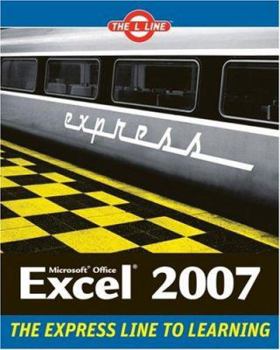Microsoft Office Excel 2007: The L Line, The Express Line to Learning (The L Line: The Express Line To Learning)
Get on the fast track to mastering Excel Want to find success in your profession or business? Master the timesaving tools you'll need in the real world, like Excel 2007. Whether you're a student, a professional, or an entrepreneur, you can learn Excel with this start-to-finish guide. Gain solid skills as you go from station to station in a series of clear-cut tutorials on Excel spreadsheet basics, integration with other applications, macro creation, and more. Start your journey today on The L Line. Get the basics of the new user interface and how to create spreadsheets Apply formulas, build charts, and explore pivot tables Filter, sort, analyze, and validate your data Customize Excel, create macros, and use add-ins All aboard for valuable online extras Visit the L Line Web site at www.wiley.com/go/thelline for valuable online supplementary materials: Test bank with challenging review questions PowerPoint(r) slides with chapter outlines Free sample files Along The L Line Complete tutorial coverage with step-by-step instruction Ample illustrations and examples Real-world case studies, applications, and hints for avoiding pitfalls Practice exams that let you evaluate your progress
Format:Paperback
Language:English
ISBN:047010788X
ISBN13:9780470107881
Release Date:May 2007
Publisher:John Wiley & Sons
Length:470 Pages
Weight:2.09 lbs.
Dimensions:1.2" x 7.4" x 9.1"
Customer Reviews
1 rating
starts from scratch
Published by Thriftbooks.com User , 17 years ago
Jacobs takes a beginner to Excel on a short course that quickly gives useful mastery of the basics. You needn't have used any spreadsheet in the past. The concept of a spreadsheet is easily explained, along with nice features of Excel. Like being able to read various file types, including the ever-present CSV (comma separated value) and PDF. Excel prefers its own XLS format in which you'll be storing most of your spreadsheets. Data input into worksheets is shown. Then more advanced stuff, like connecting various cells in a formulaic manner. It is this which really distinguishes a computer spreadsheet from simple tabular data. What the book teaches is that being able to writing formulas is the key skill to using Excel. (Actually any spreadsheet, but here we're talking about Excel 2007.) If you want to focus on mastering one aspect of Excel, it should be here. For one thing, by linking cells this way, you can "role play" various scenarios, by changing a cell's values and seeing the effect ripple through a table. The book does go on to discuss other important topics. Including various ways to display data, like scatterplots and pie graphs. The visuals are significant in their own right. Because people can often grasp a graph quicker than a table of numbers.