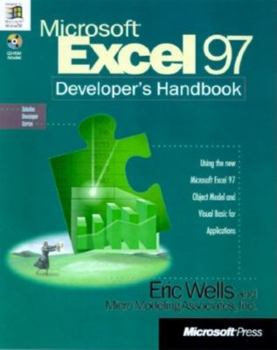Microsoft Excel 97 Developer's Handbook
Organizations everywhere are discovering that Microsoft Excel is a powerful development tool--and now features important Intranet and Internet capabilities. That's why the third edition of this... This description may be from another edition of this product.
Format:Paperback
Language:English
ISBN:1572313595
ISBN13:9781572313590
Release Date:February 1997
Publisher:Microsoft Press
Length:623 Pages
Weight:2.90 lbs.
Dimensions:1.7" x 7.4" x 9.2"
Customer Reviews
5 ratings
An oldie but a goodie
Published by Thriftbooks.com User , 21 years ago
This is a great introduction to using Excel to create business solutions. Despite its age, it's still the best discussion I've seen of Excel's greatest feature: the Pivot Table. What I really like about this book is its methodical discussion of particular objects properties and methods--yes, I do think there is a place for books that 'regurgitate' information that's in the help files; help files are too fragmented to gain a meaningful overview of an object model. On the subject of objects though there isn't a sniff of a class module in this book, and that's a shame because if you want to do anything complex with VBA you'll certainly need to know about them. Read this with Jacobson's Excel Visual Basic and follow it up with Wrox's Excel VBA 2002 and you should know all you'll ever need about Excel and VBA.
Great book, its where I learned Excel and VBA
Published by Thriftbooks.com User , 23 years ago
Great book, its where I learned Excel and VBAProbably a lot has changed now but its a terrific book
Good Intro to EXCEL Applications Using VBA
Published by Thriftbooks.com User , 23 years ago
My review is based on Parts One and Two of the book.Part One: Introduction is useful for the beginner, and the techniques are illustrated with a simple "West Coast Airways" example that is introductory, but a good training exercise for understanding the use of buttons etc. A "splash screen" is used with CommandButtons. Part Two, Ch 5, Custom Interface Design, describes a "Wellington Cycle Works" application that hides the natural EXCEL interface. User Forms are applied. Part Three, Database Access, I haven't explored. It also contains an example application, the "Setagaya Cycle" (a competitor of Wellington Cycle), which uses a database to generate a sales forecast with pivot tables, goal seek and some other functionality of EXCEL. Part Four discusses integration with Access, Word and PowerPoint. It also discusses web application. I haven't looked at this part of the book, which also contains the "Pacific Industries" application that uses Access and Word to generate reports, queries external databases, uses the office assistant to guide the user, and so forth.I am impressed with the authors' clarity of explanation and the examples that show how to use the various tools available. The book is very approachable. Unlike books like Kofler's "Definitive Guide" and Walkenbach's "Power Programming", the complete working examples allow the reader to see how different facets of the program can be combined. You can see how features work together. The way is clear to adapt to your own requirements.
Excellent for applications involving EIS and Data Analysis
Published by Thriftbooks.com User , 25 years ago
All concepts we need when building pivot tables and dynamic graphics are very clearly explained; The samples are very usefull and can be used as standard applications solving most of problems we have.
Excellent view on development strategy with great examples
Published by Thriftbooks.com User , 25 years ago
As a beginner using Excel macro for building decision-making tools for scientific purpose, I should vote this book No.1 after reading several related publications. The fundamental VBA concepts were clearly explained; the practical strategies were nicely illustrated with the accompanied sample applications. The issue of using Excel inside Web-browser is exceptionally explained, with lots of insightful tips. I am looking forwards to reading an equivalent guide on Excel 2000 VBA!