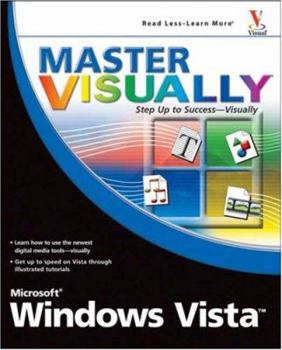Master Visually Microsoft Windows Vista
"One picture is worth a thousand words." If you prefer instructions that show you how rather than tell you why, then this intermediate to advanced level reference is for you. Hundreds of succinctly captioned, step-by-step screen shots reveal how to accomplish more than 200 Windows Vista tasks, including: * Handling new, upgrade, or dual-boot installation * Using the new desktop and start menu * Creating toolbars and changing display settings * Managing...
Format:Paperback
Language:English
ISBN:0470045779
ISBN13:9780470045770
Release Date:March 2007
Publisher:Visual
Length:573 Pages
Weight:2.49 lbs.
Dimensions:1.4" x 7.4" x 9.1"
Customer Reviews
4 ratings
Window Vista
Published by Thriftbooks.com User , 14 years ago
Now days your desktop or laptop does not come with a manual. You do most of your information my search it on the computer. I guest am old school. The manual give you a little more then what the computer does. If you need a see step by step its there for you. Basically the manual that I should have got with the laptop from the beginning. I rate this investment a 4 star.
Learning about Windows Vista
Published by Thriftbooks.com User , 15 years ago
I just purchased a new laptop computer that had Vista operating system on it. My old computers had Windows 98 and Windows XP. It was very hard to even turn the new laptop on because the screens were so different and moving around was impossible. I was told that there was a help file on the computer but "How or Where you find it" was a major problem. I found this book at the local library which checked out for a 2 week period. After scaning the book, I went on line and ordered myself a copy. It has been a very useful book. It has made working with Vista easy. I would recommend it to anyone who wants to learn the ins and outs of working with Vista.
Master Visually Windows Vista
Published by Thriftbooks.com User , 16 years ago
Master VISUALLY Microsoft Windows Vista (Master VISUALLY) This is an excellent book and a must for anyone who has Windows Vista. It covers just about everything that you can think of regarding this version of Windows and is presented with diagramatic step by step guides on how to perform all the different tasks. Definitely not heavy reading but a book that even the beginner would understand. It is also a great learning tool. For me the best book that you can get on Windows Vista.
Visual friend in studding new Vista
Published by Thriftbooks.com User , 16 years ago
To tell the truth, my first acquaintance with Vista was couple of month ago when I bought a new laptop and I can definitely say that Vista interface variates very much from XP. This book helped me to feel myself in Vista like at home and to see that Vista has a lot to offer to people new to this operating system. "Microsoft Windows Vista: Master Visually" is really a book "How to". It will be very useful to people who like to use all build-in Microsoft programs like Media Player, DVD/CD burner, MS Outlook, IE explorer, Movie Maker, Photo Gallery etc. This list can be very long, because with every new version of operating system, Microsoft offers more and more new features. The level of knowledges required for this book: from beginner to intermediate. This book you can honestly call "The user manual Visually". You can easily use all programs, set them up by your taste and use only the most helpful ones for you. Screenshots are pretty much clear, but in that places where they're not you can always find written explanations. Book contains very much information, but for the sake of honesty need to say that (most likely) you will not use ALL programs from this book (never can satisfy 100% of audience). As for me, then need to say that I never use, say, Microsoft Outlook, but at my work we have Outlook server in other country, that is why we need to use it. So it was really handy to take a look at new features and get quick start on this program and see it's hidden possibilities. Other build-in programs you may consider not to use, but I'm sure sometime you would like to see what every program can offer to you. Then you without any doubt can you this book for all 100%. Almost on every page you can find small FAQ where given an answers to the most popular question or just small troubleshoot list. Explanations in book are pretty clear and will be easy even for children who just starting with Vista operating system. Book is printed on good quality paper with nice color combination of white-black-blue, user-friendly table of content and information order. Book will be also very helpful for people who consider themselves as "lazy" and would like to study information visually (on examples) rather they read tens of pages for one simple explanation. Anyway, I'm sure you will have many hours of fun with this book, cause it's easy to read and it provides the most recent and important information "visually".