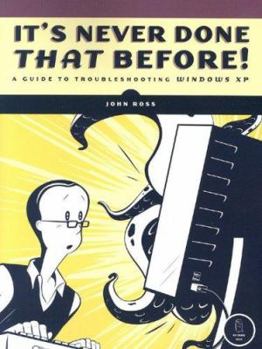It's Never Done That Before!: A Guide to Toubleshooting Windows XP
When Windows works properly, it's relatively easy to ignore; you can concentrate on the work you're trying to do and forget about the plumbing inside your computer. But when something goes wrong, it... This description may be from another edition of this product.
Format:Paperback
Language:English
ISBN:1593270763
ISBN13:9781593270766
Release Date:January 2006
Publisher:No Starch Press
Length:263 Pages
Weight:1.30 lbs.
Dimensions:0.8" x 7.0" x 9.2"
Customer Reviews
4 ratings
Recomendation
Published by Thriftbooks.com User , 15 years ago
This book covers the really weird stuff that can happen and has information that I could find nowhere else. When bad stuff happens on XP this is where I go for the answers. T.Gough
Good advice for the basic user
Published by Thriftbooks.com User , 18 years ago
What a great book title and if you've worked with Windows XP you are sure to have heard it or thought it many times. If you are tired of the strange things that Windows XP does at the most inopportune times then this text is for you. If you are not already a power user with good technical skills at troubleshooting Windows problems but are not afraid to try things yourself then you will find this book one of the best places to start when you have problems. The author starts with the basics of troubleshooting including common problems, black screens, blue screens, error messages, startup problems, safe mode, and recovery console. From there he then looks at the all too common device driver problems, using the Microsoft knowledge base, and working with the BIOS and registry. Of course those are just one the many different types of problems that may occur. John Ross also examines other types of problems that may be introduced from the outside including things like viruses and spyware. Each of these subjects is examined and the author details how they affect your system as well as what to do to get rid of the most common ones. Of course the all too common network problems including Internet connections as well as LAN problems are covered as well. The book ends with a section on troubleshooting and replacing hardware. This text is too basic for the power user but hits the target very well for the new or average user who is unafraid to try to fix problems their self. It's Never Done That Before is a recommended read as a good first level resource for the home user.
Solid troubleshooting information...
Published by Thriftbooks.com User , 18 years ago
I can think of a number of times over the past few years I could have used this book... It's Never Done That Before! - A Guide To Troubleshooting Windows XP by John Ross. This is a solid volume on figuring out what just happened to your computer... Contents: Troubleshooting Methods and Tools; Types of Windows Problems and Failures; What to Do When Windows Won't Start; Black Screens and Blue Screens; Solving Device Driver Problems; Using the Microsoft Knowledge Base and Other Online Resources; Using System Restore and Other Rollback Techniques; Underneath It All - The BIOS; The Windows Registry - Here Be Demons; Dealing with Individual Programs and Files; Service Packs, Patches, and Other Updates; Viruses, Spyware, and Other Nasties; Internet Connection Problems; Local Network Problems; Dealing with Hardware Problems; Troubleshooting and Replacing Hard Drives; Troubleshooting and Replacing Other Hardware; If All Else Fails... Call Tech Support; Cutting Your Losses - What to Do When Nothing Else Works; Things to Do Now, Before Your Computer Crashes; Device Manager Error Codes and BIOS POST Beep Codes; Free and Inexpensive Security Programs for Windows XP; Index The nice thing about this book is that it's completely focused on fixing problems. It's not just an add-on to a larger book on how Windows works. As such, you end up getting much more troubleshooting detail that you might see in other books. Ross writes in a conversational style, so you end up with information that doesn't intimidate at the same point in time that you're already stressed out to start with. Even better, it's enjoyable enough to read *before* you end up with problems that bring your computer to it's knees. There's good defensive information contained in there, such as how to back up data and create restore disks (which I still need to do). This can help you minimize the damage in case things go completely south... I've rebuilt my Windows OS enough times now that I'm not quite as freaked out as I used to be when things went wrong. But a book like this would have been a lifesaver the first time I got a blue screen of death that wouldn't go away. If you don't have any Windows troubleshooting titles in your bookshelf, this might be a good place to start.
Plenty of troubleshooting techniques and tips for resolving common XP programs
Published by Thriftbooks.com User , 18 years ago
If you're frustrated with Windows XP, turn to John Ross' It's Never Done That Before! before calling in the techs. Chapters offer plenty of troubleshooting techniques and tips for resolving common XP programs and many an obscure detail as well. From using XP's built-in troubleshooting tools to handling problems with device drivers and even registry issues and viruses, reach for this before the telephone when troubleshooting: it'll save you a bundle.