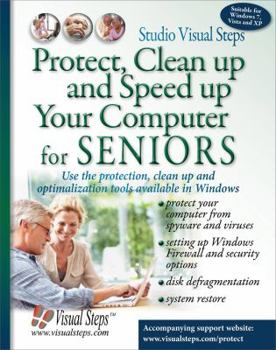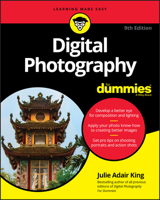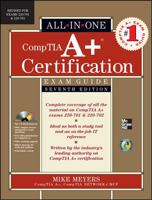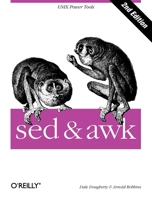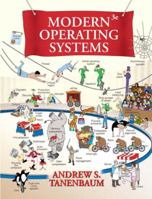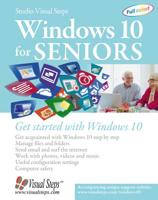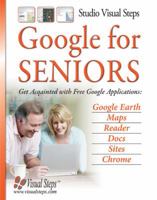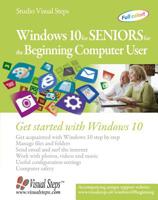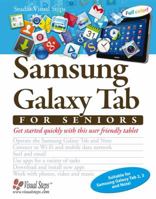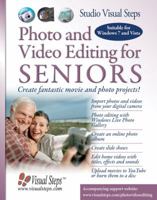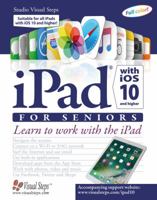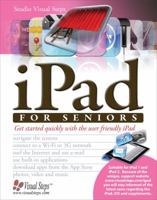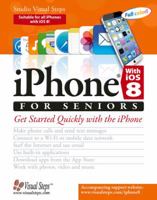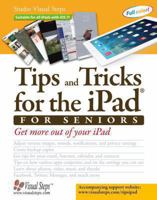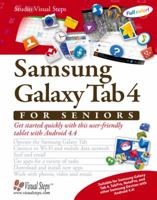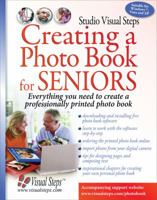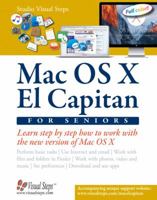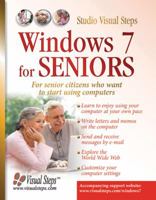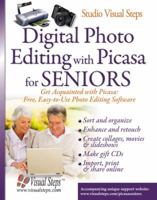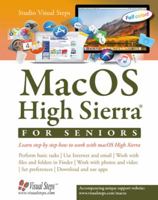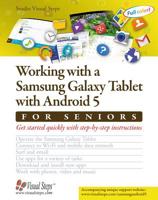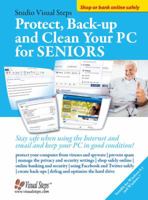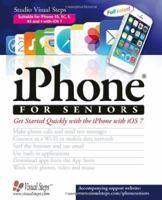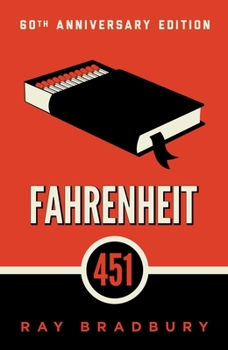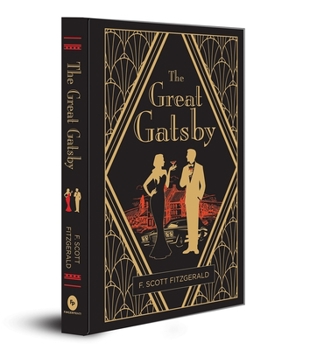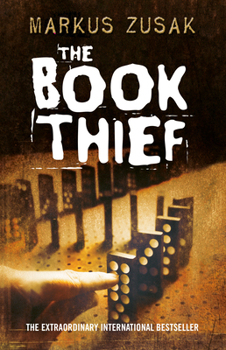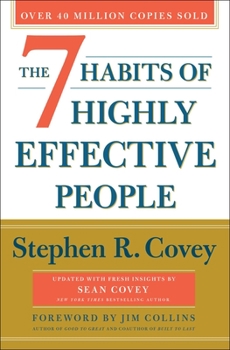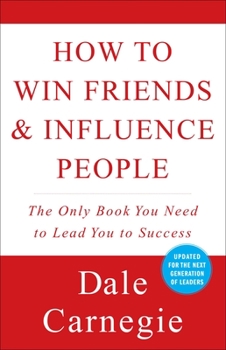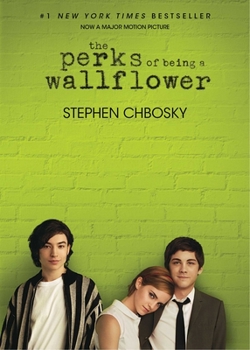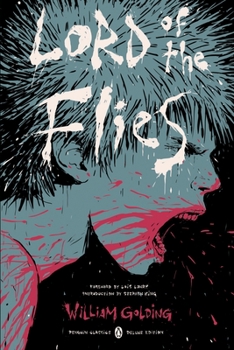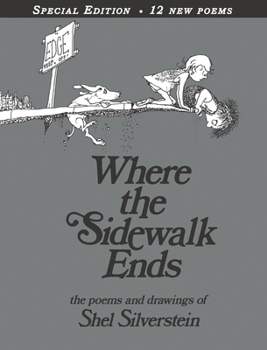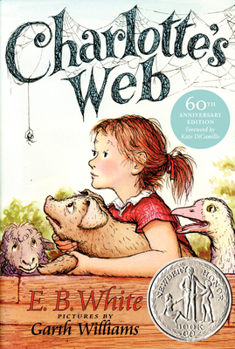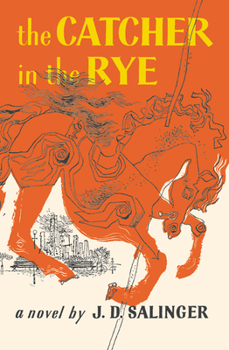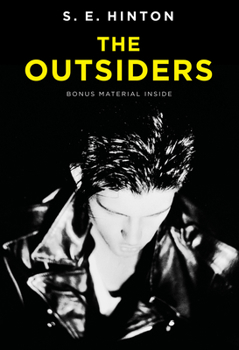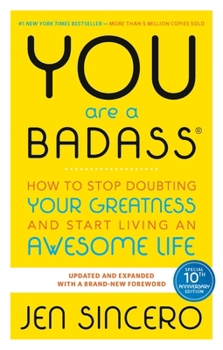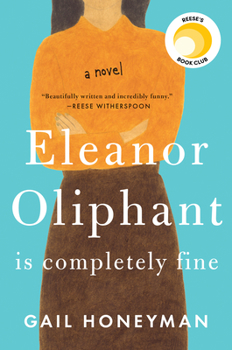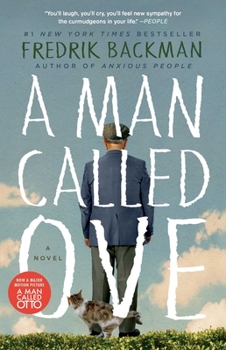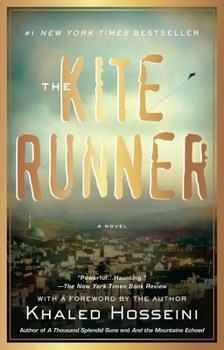Protect, Clean Up and Speed Up Your Computer for Seniors: Use the Protection, Clean Up and Optimization Tools Available in Windows
Keeping one's computer fast, safe, and running reliably is the object of this helpful guide that explains the process of machine maintenance to seniors using detailed instructions and screen illustrations. Topics include keeping the hard drive safe, running cleaning tasks, diminishing the threat of viruses and spyware, and setting security options in Internet Explorer. Seniors can learn how to check their systems for errors and take control of their...
Format:Paperback
Language:English
ISBN:9059052579
ISBN13:9789059052574
Release Date:September 2011
Publisher:Visual Steps Publishing
Length:160 Pages
Weight:0.90 lbs.
Dimensions:0.5" x 7.8" x 9.9"
You Might Also Enjoy
More by Studio Visual Steps
Customer Reviews
0 customer rating | 0 review
There are currently no reviews. Be the first to review this work.