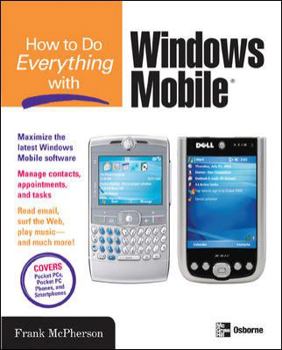How to Do Everything with Windows Mobile
Publisher's Note: Products purchased from Third Party sellers are not guaranteed by the publisher for quality, authenticity, or access to any online entitlements included with the product. Get the most out of your Pocket PC, Pocket PC Phone, or Smartphone using the latest Windows Mobile software and this easy-to-follow guide Learn fast and simple ways to manage all types of information-from everyday essentials such as scheduling appointments and storing...
Format:Paperback
Language:English
ISBN:0072262508
ISBN13:9780072262506
Release Date:June 2006
Publisher:McGraw-Hill Companies
Length:432 Pages
Weight:1.60 lbs.
Dimensions:0.9" x 7.3" x 9.1"
Customer Reviews
3 ratings
A little outdated, but very helpful
Published by Thriftbooks.com User , 15 years ago
A little outdated, but very helpful even though a lot if the newer info concerns the mobile phones and not the handheld computer.
I regret not having bought it sooner!
Published by Thriftbooks.com User , 18 years ago
If you have a mobile computer (for example, a PocketPC) that runs on a Windows platform, you probably found the instruction manual grossly inadequate. I know I did. I also found some basic, expected functionality missing from my PocketPC and immediately set about finding third-party applications to resolve those deficiencies. Along the way, I found out just how frustrating it is to set up or even use a mobile computer without something other than just the manual to serve as an information source. What a jewel I found in this book on Windows Mobile! Most computer-related books are either way too simple to be of any use, or they are written for people who don't need a manual in the first place. This one is targeted squarely at the typical user. I have a real problem with "newbie" books that assume you can't read a display menu. This book doesn't start at that point. It starts with the assumption you don't live under a rock and aren't too lazy to click a few things to see what they do. It also doesn't assume you have an advanced degree in computer programming. My first reaction when reading this was, "Pinch me--I must be dreaming!" Definitely a great value for every penny spent and definitely worth the time spent reading it. The book is arranged logically, with five major parts. Part One focuses on the "get started" issues. It starts off by explaining the Windows Mobile platform. It then provides some basics about the devices that run on Windows Mobile, so you're not lost in later sections. After this, it explains various settings--what they mean and what you can do with them. It ends by addressing specifics with Smartphones. Part II helps you master using your laptop or desktop PC with your Windows Mobile device. I found this extraordinarily helpful, because the manual for my device left me to bumble and stumble in needless pain and misery. But now, I am very comfortable using my laptop to manage my Pocket PC. If you are wondering what the heck "manage" means in this context, you need to read this book! One operation I don't do is synchronization--I find that far too scary. What if it wipes out the files on the computer? The first time I tried this process, it created all kinds of problems and I had to restore my computer's calendar and e-mail from a backup. To prevent a disaster, I now use my laptop rather than my desktop to do things on my Pocket PC. A weakness in the book is it doesn't explain how to selectively synchronize. It gives a hint, though--setting up a special mail profile for this may solve the problem of unwanted "updates." But it doesn't address this problem directly. The synchronization function needs to be fixed, so that a person can use it without the risk of losing data. A well-explained workaround would have been nice. Part III addresses many issues I don't care about and that don't affect people who have broadband service with their Pocket PC. If you have to use a dialup, though, this information is indispensable. Part
Useful for Anyone
Published by Thriftbooks.com User , 18 years ago
This is a very useful book, either for beginners or for more advanced users. Whether you're looking for a reference manual or a users' guide, you'll be sure to find the information you need here. The many pictures and highlighted tips and notes make "How to Do Everything with Windows Mobile" easy to read, and easy to quickly find the information you're looking for. This very thorough book covers both Windows Mobile Pocket PCs and Smartphones, whether running standalone or connected. There's a lot of information on using wifi or bluetooth connections, which I'm sure many of the new Windows Mobile device owners want to know. The information is all current, the pictures useful, and the tips excellent. Whether you're a newcomer to Windows Mobile looking for basic information, or a more sophisticated user looking for reference information, you'll be sure to get a lot of good information from this guide.