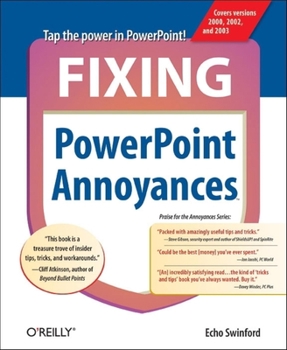Fixing PowerPoint Annoyances: How to Fix the Most Annoying Things about Your Favorite Presentation Program
Select Format
Select Condition 
Book Overview
If you're vexed and perplexed by PowerPoint, pick up a copy of Fixing PowerPoint Annoyances . This funny, and often opinionated, guide is chock full of tools and techniques for eliminating all the... This description may be from another edition of this product.
Format:Paperback
Language:English
ISBN:0596100043
ISBN13:9780596100049
Release Date:March 2006
Publisher:O'Reilly Media
Length:336 Pages
Weight:1.45 lbs.
Dimensions:0.7" x 8.0" x 9.8"
Customer Reviews
4 ratings
Think of solutions rather than focusing on the product and the value of this book increases
Published by Thriftbooks.com User , 18 years ago
Two disclosures: (1) I have known the author for several years, both as a colleague and a friend; (2) I received a complimentary copy of the book from the publisher, O'Reilly. One of the first things that strikes the eye on cracking open the book is the grey border that occupies the outside third of each page. If you are unfortunate and like me pick a few pages each with an empty border it seems a strange -- even annoying -- design choice. But, flip a few more pages and it quickly becomes apparent that the book uses the border creatively to (1) hold the reader's interest by breaking the monotony of the typical linear flow, and (2) impart interesting tidbits. Several minutes into the book I caught myself, upon turning over a page, checking the borders first! Swinford also makes interesting use of the archetypical savior of many a computer geek -- the paper clip. Scattered through the book are curious contortions of the paper clip. She also lets the reader know she shares their frustrations with PowerPoint with the judicious use of sketches of a pencil snapped in several pieces. Lest one think these are but gimmicks to cover a lack of substance, nothing could be further from the truth. Content wise, I would have expected nothing less from the author and she delivers. The book is well organized with sections dealing with broad roles starting with "Presenting Your Presentation," going through every (well, the vast majority in any case) possible uses one might conceive for PowerPoint and ending with "Printing and Distribution." One could nitpick on whether some of the topics addressed might belong in another section, but it is doubtful that any categorization would satisfy every reader. Browsing through the book, I found myself nodding to myself at the various "annoyances" she has addressed. Having used PowerPoint from when it was first released by Microsoft, and as one who regularly tests its limits -- I have had my share of...let's call them experiences...with the product. The author succinctly identifies each problem and offers a solution be it using PowerPoint or in conjunction with another program. Swinford's expertise and knowledge of not only the program but more importantly of how to use it productively are apparent in the many solutions she presents. Something new (and impressive I might add) that I learned about her from the book was her knowledge of how other programs can improve one's productivity with PowerPoint. For example, she notes two programs that can assist one "reapply animations." While other programs do cost money, it is a trade-off all of us make routinely: time vs. money. She is also not afraid to write "No, it cannot be done in PowerPoint." And, she is right. No program can be everything to everyone. And, to that end, she has done her research. Instead of simply stating "use another program," she suggests one. In fact, on page 179, she lists 15(!) programs under the category of "Other Charting Options
Required Reading for Students!!
Published by Thriftbooks.com User , 18 years ago
This time of year, students all over the United States are working on their final projects. Around here, that means senior presentations, which means PowerPoint. I'm not at that school full-time any more, but in years past I've seen just about every problem that could crop up related to PowerPoint. I really could have used Fixing PowerPoint Annoyances - especially when I taught PowerPoint, and had students come to me in a panic when the program told them the file on their floppy disk was corrupt. (Page 43 deals with this problem. Wish I had known the solution two years ago!). PowerPoint has become as important to businesses today as any other program. Presentations are used to pitch new products, ad campaigns, even benefit packages. When it doesn't work right, it can cause serious problems. But with Fixing PowerPoint Annoyances in hand, those problems are no longer fatal. The book is very well organized; it starts off with problems related to the actual presentation, even possible problems with displays and projectors are discussed. Problems that crop up during the presentation (don't you HATE it when your slides suddenly stop moving forward, or when a graphic that was supposed to show up suddenly doesn't?) are solved right up front, so that you don't have to go digging through the book - a great idea when the CEO is sitting there waiting for you to get on with it. Many problems that people run into are caused by default settings in PowerPoint. (Maybe that's why they call the "default" - de fault is theirs!). Section 2 covers exactly which default settings you need to change, and why. Section 3 covers editing problems, including complaints about some things that Microsoft needs to add to the program. There are also links to some files from some Microsoft PowerPoint MVPs that are very helpful (including some templates). Organizational charts can be a pain in PowerPoint, especially if you're trying to add positions. Tips and tricks for doing that, and other things you may need to do to an org chart, are listed in section 5. Importing sound and video is in section 6; I hate it when my sound effects don't play right, and aren't timed right. Unfortunately, synching sound is NOT something the book can help with - "PowerPoint is simply not designed to perfectly synchronize slides and sound." And that's one thing I love about this book: they aren't afraid to tell you when something just can't be done. Whether it's a feature that Microsoft doesn't have, or something that you just might not WANT to do, you'll find out. And maybe you'll even feel motivated to let the folks out in Redmond know what you wish their product would do for you. Hey, it couldn't hurt! I'm going to be loaning Fixing PowerPoint Annoyances to the senior project advisor at the school where I used to teach. It will save her a LOT of headaches in the weeks to come. But I want it back after the projects are done, because I can see it saving ME some headaches as well. She can buy he
The "Real" Help
Published by Thriftbooks.com User , 18 years ago
Do you get frustrated working with Microsoft's presentation program, and can't find the answers anywhere? Then you'll love this book. You can't buy this book and expect to learn how to create PowerPoints - this one is to keep on your bookshelf and refer to when you hit a roadblock. And of course, it's so much fun to read even when you are just creating nice presentations - at least you'll know exactly what to do when disaster strikes - and you might be even able to do something about it - after all, prevention is better than cure. Yes, this is first aid for PowerPoint - keep it handy! Geetesh Bajaj/Indezine.com
So I *don't* have to live with that behavior?
Published by Thriftbooks.com User , 18 years ago
I'm spending more time these days giving presentations, and PowerPoint has become a required piece of software. But that doesn't mean life with PowerPoint is smooth. This is a book I plan on putting to really good use... Fixing PowerPoint Annoyances by Echo Swinford. Right in time for a presentation coming up in June! Contents: Presenting Your Presentation; Dumb Defaults; Formatting and Editing; Importing; Organization Charts, Diagrams, and Drawing Tools; Charts and Graphs; Animations, Action Settings, and Hyperlinks; Sound and Video; Printing and Distribution; Index As I was going through this book, I kept repeating certain phrases in my mind. One was "so there *is* a way around that?" and the other was "I didn't know you could do that!". Some of the annoyances in this book hadn't yet become that to me because I didn't know it was possible in the first place. Since she covers versions 2000, 2002, and 2003, there's a really good chance that much of this book will apply to you regardless of whether you've upgraded or not (I'm in the 2000 - NOT category). I also realized some of the faux pas I was committing that caused "less than desirable" results. For instance, I can bring down the resolution of my graphics to 72 dpi because projection doesn't gain anything by being higher. No more multi-meg presentations with graphics now... Or how come my text shrinks in the text boxes as I type more and more? I thought it just worked like that. Wrong! It's things like these (and many more) that will make my next presentation preparation go much better than it has in the past. This is another one of those books that I'd recommend to anyone who has to work with PowerPoint on a regular basis. Life's too short to put up with many of these annoyances, and Swinford can reduce your frustration level by orders of magnitude.