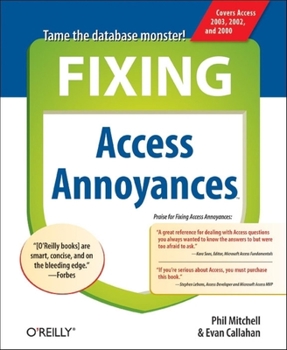Fixing Access Annoyances: How to Fix the Most Annoying Things About Your Favorite Database (Annoyances)
Select Format
Select Condition 
Book Overview
When an application is part of the Microsoft Office suite, it's sure to be a leader in its field. In the realm of desktop database management, Access is top dog with millions of users. But this is one dog that can bite. Although Access is a powerful, relational tool with the fetching talents of a Labrador, it's not an easy beast to train. Still, millions of users count on Access for everything from managing parts databases to running Web catalogs to working as a front end to mondo SQL databases. But Access is chockablock with annoyances---report hassles, query conundrums, VBA bugs, arcane error messages, and more. O'Reilly's Annoyances series offer real-world help, right now, and Fixing Access Annoyances continues tradition. You'll not only squash bugs and workaround Access' limits, but you'll learn how to use Access to the max, whether you're a newbie or a seasoned pro. Coverage includes install/configuration annoyances, building better tables and queries, creating forms that work right, generating reliable and sophisticated reports, pulling in data from a variety of sources, crafting macros and VBA code to customize Access, and much more. You could grab those other books for help, but do they solve problems from page one? Meet a book of a different stripe. The authors come armed with knowledge of the program's quirks, design hurdles and interface snags. They provide you with battle plans in Fixing Access Annoyances to save you time and bouts of hair pulling. Stop information from spiraling out of control when working with Access and trying to make this #$@@#$ thing work Don't let its quirks, bugs, and troublemaking features beat you. Who you gonna call for help? Instead of waiting on the line for tech support or searching for the answer on the Internet with its too many resources to find exactly what you need, take control of databases with Fixing Access Annoyances , your partner on database adventures.
Format:Paperback
Language:English
ISBN:059600852X
ISBN13:9780596008529
Release Date:March 2006
Publisher:O'Reilly Media
Length:384 Pages
Weight:1.68 lbs.
Dimensions:0.8" x 8.0" x 9.7"
Customer Reviews
5 ratings
Great resolutions for a quirky program
Published by Thriftbooks.com User , 15 years ago
I often wondered about some of the Access 'quirks' I have encountered over the years; this book explains and resolves many of those issues. If you find yourself frustrated by these 'annoyances' and wish you knew how to avoid and/or resolve them, this book is a 'must-have'.
Annoyances fixed
Published by Thriftbooks.com User , 16 years ago
This book makes it easy to fix Access. Simply look in the table of contents for the annoyance that is plaguing your database and go to the page that fixes it. Most of the fixes are simple ones that are either hidden from the user or just not documented well in the Access help. Just one of the fixes was worth the price of the book. The rest were bonuses. My database now works the way I had envisioned it would.
Must have for Access Developers
Published by Thriftbooks.com User , 17 years ago
0-596-00852-X Reviewed: 1st Edition If you work with Access (or are thinking about it) you really need this book. Access is a very capable and powerful app and can certainly handle the majority of small business needs (and even enterprise class as well, say if you're using Access as a front end to a backend SQL database). The catch of course, is that Access is full of inconsistencies, irksome quirks, weird "features" that don't work as expected, and of course (like all complex software) bugs. (Although to be fair there are many things that MS probably can't change to ensure compatibility with already written applications). This book notes the weird stuff that can crop up in using Access and more importantly how to work around same. In my case I had never done any development with Access before but wanted to develop a custom application using it. Before starting however I bought this book - and am REALLY glad I did. There were many pitfalls that I would have fallen into unless otherwise warned (of course at the start it was kind of discouraging seeing all the "issues" one can have with Access, but better to be advised than sorry after!) The format of the book is primarily a question and answer format, like "I'm trying to do XXX but it doesn't work" with an explanation of what's going on and *why* it's not working and solutions for accomplishing the task at hand (which may include VBA code or diagrams to help illustrate the point). The Q & As are organised into chapters dealing with a specific topic (i.e. Forms, Queries, Reports, Code Modules etc). In the course of my app development I have reached for this book more often than some of the thicker and heavier (not to mention more expensive) Access books, but you will undoubtedly need other books for reference as well (this book isn't a tutorial nor for absolute newbies to database or Access development, even though there are explanations describing normalisation, relationships, etc). Aside from the Q & As there are very useful tips regarding recommended options to enable/disable ("Access's Bad Defaults"), Optimization ("How can I speed up a slow combo box?") and avoiding database corruption. This kind of "real world" information is exactly what you NEED to know when you do development and is precisely the kind of thing you'll NEVER find in the help files. There's also other information such as a list of common Visual Basic functions (and what they do) which is useful when you need to do some task but don't know the name of the function. Likewise there's a similar list for Access Events which is helpful in figuring out which event you need to attach code to in order to have something happen. Lastly there's a Glossary of terms ("What's the difference between a bound & unbound control?"). Unlike other books this one doesn't come with a CD. But that's OK, because typically to solve problems you don't need a lot of code once you understand what's going on (in any case code will have to be cust
Troubleshoot Access 101
Published by Thriftbooks.com User , 18 years ago
Wow what a great idea for a book series!! I thought I had seen it all, but then when I picked up my first "Annoyances" book I learned there was a whole new niche out there that had yet to be exploited. For many of us out there, we pick up technical books for a few typical reasons: to learn a new skill or a reference for an existing skill. What about if you already use an application and there is a whole known set of pitfalls and problem areas that you either need to find a workaround for, or you just want to learn about so if the need arises, you know how to deal with these? Well, enter the "Annoyances" line of books. 'Access Annoyances' by Phil Mitchell is a great companion book for anyone that has a lot of Access books on the shelf or uses Access on a daily basis and needs to read up more on the problems that will be seen at some point. With a layout that takes each problem one at a time, the flow is very good, and the writing style is clear and concise. Unless you are the MOST experienced of Access users/developers, you will be able to pick up something from this book, and it's more likely that you'll pick up a LOT of things. Some of the O'Reilly prices on books blow me away because they are so low. It's like you are paying x amount and getting xxxxxx in return. If you use Access on a daily basis, you owe it to yourself to pick up a copy of 'Access Annoyances' right away. ***** HIGHEST POSSIBLE RECOMMENDATION
Should be the second book you buy after a reference manual...
Published by Thriftbooks.com User , 18 years ago
I consider myself fortunate that I converted my last regularly used database off of Access awhile back. While the software served me well in learning about database systems when I first made the move to PCs, I always found myself fighting with things that should have been easier than they were. Now I find out that it wasn't just me. Phil Mitchell and Evan Callahan have put together a great book titled Fixing Access Annoyances. If you spend any time in Access, this ought to be on your bookshelf. Contents: Access Basics; General Annoyances; Performance, Versions, Security, and Deployment; Data, Tables, and Database Design; Queries; Forms; Reports, Mailing Labels, and Charts; Expressions, Macros, Code Modules, and Custom Controls; Appendix; Glossary; Index The Annoyances series is set up in such a way that each chapter covers a series of "questions" posed as to why a particular software package behaves in a certain way. The questions range from minor "why does Access always do x" to "my #$@%@ database is corrupted!", and the conversational tone between the questioner and the authors is fun to read. After reading some of these things, you wonder why *anyone* would use Access! Mitchell and Callahan, although experts in Access, maintain a healthy cynicism towards the product's features and foibles, and all it would take is for you to find three to five annoyances that bug you to no end in order for you to think this is the best money you've spent in a long time. They also try and cover a range of things, from beginner to advanced level gripes, so that you should see value wherever you are in the continuum of Access experience. If I had this book available to me a year ago, I might still be running my reading log database in Access instead of in Notes. I certainly would have experienced far less frustration than I did. After making sure you have a solid Access reference guide on your shelf, this should be your second purchase on the subject...