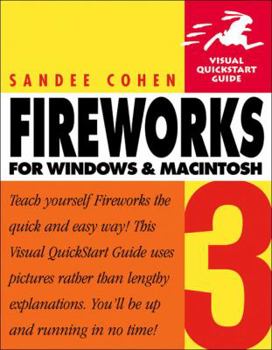Fireworks 3 for Windows & Macintosh, Third Edition (Visual QuickStart Guide)
Fireworks is a Web graphics production tool. This text offers a visual, task-oriented approach to the software, covering all the tools and techniques for creating graphics from within Fireworks and... This description may be from another edition of this product.
Format:Paperback
Language:English
ISBN:0201704528
ISBN13:9780201704525
Release Date:February 2000
Publisher:Peachpit Press
Length:320 Pages
Weight:1.11 lbs.
Dimensions:0.6" x 7.0" x 8.9"
Customer Reviews
5 ratings
Fireworks 3 visual quickstart guide
Published by Thriftbooks.com User , 24 years ago
I gave it 3 1/2 start cause it doesn't include a CD. You'll have to follow the chapters one by one from scratch making it time consuming. Overall the book is very easy to read. I recomend reading chapt. 1 thru 4 without the computer on. Don't put too mch energy into it, it's just how any image editing software works. still leave the computer off and put enphasis on chapter 14,15,17. Import, export and slices. They are the objective of fireworks. Then turn on your comouter and follow on chapt. 5 thru 13, 16, and 18 thru 19. It teach you how to use fireworks just like you would dreamweaver to create web pages.
Easy Way To Get Started
Published by Thriftbooks.com User , 24 years ago
This book lays out the basics in a manner that is simple tounderstand and interesting. The descriptions are short, and black & white graphics are used to illustrate the points. Everything it explained I was able to do, though a few explanations took some thinking out and some trial and error, and that may be why some people wish the book was more detailed. This may not teach you everything you want to know about Fireworks 3, but if you are new to graphics programs or Fireworks, this is a fast and easy way to get up and running with this awesome program.
Best of the Series
Published by Thriftbooks.com User , 24 years ago
I've bought many of the visual quickstart series and I wish they all were as good as this one. Not only is it logically organized, but it is laid out very well. At first I was put off by all the lessons on basic drawing. I didn't think I would ever get to the important stuff. But then I saw that she recommends skipping directly to chapters 14 and 19. As soon as I did that I was able to finish off 5 projects I had sitting waiting for me. Just those two chapters alone were worth it for me. A few weeks later I picked up the book again and skipped over to the chapter on effects. Again, that one little chapter gave me more than I ever expected. I just started playing around with the chapter on animation. I've already created a simple fade in that I would have never figured out by myself.I find this book extremely clear and it covers far more than the manual.
Better than my teacher
Published by Thriftbooks.com User , 24 years ago
This was the book my teacher recommended for my Fireworks class. Quite frankly I should have skipped the class and just read the book. The book showed me much more than my teacher did. And most of the time the teacher just referred us to the pages in the book.My school recommends most of these quick start books. This is the best one yet.
Just what I needed
Published by Thriftbooks.com User , 24 years ago
I've been reading these Visual Quick Start books for some time, and I am very impressed with this one.The author lays out the book in a very orderly manner. She starts with the basics of the program and goes all the way to really advanced topics like swap-image behaviors. Very complicated, yet explained totally.She also explains why I should do something. This is good for anyone who is just starting out on the web. (Most books on other programs just tell you what to do and don't explain why.)The chapter on color was terrific. It explained a lot about what web-safe colors are and when to use dithering. And the chapter on optimizing clearly explained when to use GIF and when to use JPEG.I really appreciated the chapters on working with objects. I knew a little about Photoshop, but I didn't understand Fireworks object tools. This book explained it all clearly. (In fact, I now feel a little more comfortable using Photoshop's Pen tool.)Finally, I liked the fact that there were individual chapters for Optimizing, Exporting, Slicing, Rollovers, Animations, and Hotspots. They covered everything I needed to understand those topics.Now that I've got this book, I feel much more comfortable creating graphics for my pages.