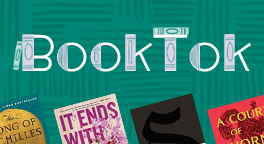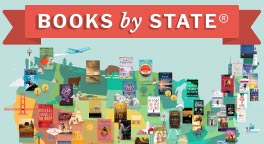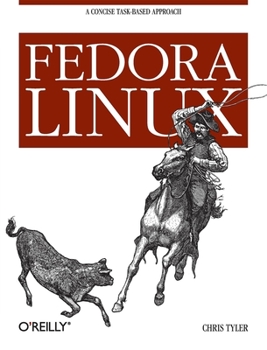Fedora Linux
Select Format
Select Condition 
Book Overview
-- Behdad Esfahbod, Fedora developer
This book will get you up to speed quickly on Fedora Linux, a securely-designed Linux distribution that includes a massive selection of free software packages. Fedora is hardened out-of-the-box, it's easy to install, and extensively customizable - and this book shows you how to make Fedora work for you.
Fedora Linux: A Complete Guide to Red Hat's Community Distribution will take you deep into essential Fedora tasks and activities by presenting them in easy-to-learn modules. From installation and configuration through advanced topics such as administration, security, and virtualization, this book captures the important details of how Fedora Core works--without the fluff that bogs down other books and help/how-to web sites. Instead, you can learn from a concise task-based approach to using Fedora as both a desktop and server operating system.
In this book, you'll learn how to: Install Fedora and perform basic administrative tasks Configure the KDE and GNOME desktops Get power management working on your notebook computer and hop on a wired or wireless network Find, install, and update any of the thousands of packages available for Fedora Perform backups, increase reliability with RAID, and manage your disks with logical volumes Set up a server with file sharing, DNS, DHCP, email, a Web server, and more Work with Fedora's security features including SELinux, PAM, and Access Control Lists (ACLs)
Whether you are running the stable version of Fedora Core or bleeding-edge Rawhide releases, this book has something for every level of user. The modular, lab-based approach not only shows you how things work-but also explains why--and provides you with the answers you need to get up and running with Fedora Linux.
Chris Tyler is a computer consultant and a professor of computer studies at Seneca College in Toronto, Canada where he teaches courses on Linux and X Window System Administration. He has worked on systems ranging from embedded data converters to Multics mainframes.
Customer Reviews
Rated 5 starsExcellent Fedora, CentOS and Red Hat book
Just to add what the others have said -- this book is very, very well written. I've read (or tried to read) several Linux "get up to speed" books on specific distributions and have found that most either insult your intelligence with detailed steps describing very simple procedures -- or they completely gloss over difficult subjects. (Often they do both in the same chapter.) Chris Tyler seems to have found the perfect middle...
0Report
Rated 5 starsA Very Complete Introduction
With any operating system, certain tasks must be addressed. How do I configure peripheral devices, how do I setup a network, how do I find documentation on the many other questions I have? This book gives basic answers to the major questions, and points the reader to sources of additional information. This is a perfect book for someone looking to become a Fedora Administrator, or for someone looking to gain merely a working...
0Report
Rated 5 starsVERY VERY HIGHLY RECOMMENDED!!
Are you an experienced computer user with some Linux experience? If you are, then this book is for you. Author Chris Tyler, has done an outstanding job of writing a book that covers both desktop and server configurations, and is ideally suited to an administrator or power user migrating to Fedora Linux from another environment, such as Windows, Mac OS X, or Unix. Tyler, begins by covering the installation of Fedora Core...
0Report
Rated 5 starsExcellent for Fedora Core 5/6
Despite having used linux for many years, and fedora since its release, I found lots of very specific how-to information in this book that would take a long time to find in other documentation. The term "lab-based approach" in the book's description basically translates into the book having very detailed and accurate step-by-step instructions for performing common (and some not-so-common) Fedora tasks. Although the book is...
0Report
Rated 4 starsExcellent Fedora Book!
Chris' writing style is easy to read and flows as smoothly and conversationally as chatting with your best friend. The book is not an "overview," as it does drill down into many of the most difficult issues surrounding using and administering a Fedora-based Linux system. I've been a Linux user since 1992 and I learned a LOT from reading this book. There are literally 100s of nifty tidbits of useful information packed away...
0Report