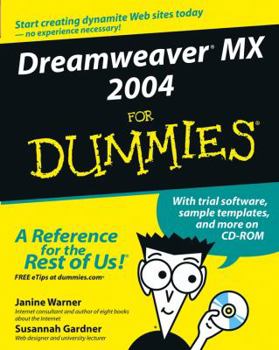Dreamweaver MX 2004 for Dummies
* The fun and easy way to get up to speed on Dreamweaver-the award-winning industry standard for Web site design and Web application development * Covers designing a well-planned site, coordinating the design work, adding graphics, framing pages, formatting text, adding interactivity, working with multimedia files, building a dynamic site, bringing data into the site, and more * Dreamweaver currently holds approximately eighty percent of the professional...
Format:Paperback
Language:English
ISBN:0764543423
ISBN13:9780764543425
Release Date:November 2003
Publisher:For Dummies
Length:432 Pages
Weight:1.50 lbs.
Dimensions:1.0" x 7.4" x 9.2"
Customer Reviews
5 ratings
Very useful
Published by Thriftbooks.com User , 20 years ago
Dreamweaver is a great program for building a full website. I have as many as 40 pages spun off one template, and about 80% of all my website pages are template pages. It's a real timesaver. Dreamweaver makes using templates for similar webpages easy. Unfortunately, Macromedia's documentation is often dry and a little tedious to try and understand. Fortunately, we have How To books we can count on to make things easier. This book by Warner and Gardner is the best I could find in the bookstore, and I think you'll find it very useful as I did.
A Very Complex Program, Made Easy
Published by Thriftbooks.com User , 20 years ago
Here's a little secret: HTML is easy. A good, useable, expandable Web site, though, that's a lot harder, and Dreamweaver is the tool that every professional Web developer I know uses; it's the Mack truck of Web editors. Susannah Gardner and Janine Warner should get a medal for writing a Dummies book for this mega-program, and for doing such a good job with it, that medal ought to be gold. In a mere 390 pages, they cover: Defining and planning Web sites, streamlining your work with templates and library items, working with images, HTML tables, frames, layers, DHTML, JavaScript "behaviors" (as Dreamweaver calls them), integrating with other Macromedia programs like Flash and Fireworks, using forms, and integrating dynamic (i.e. database driven) content. Whew! I recommend the book for anyone who is new to the program, and wants to start out leaning the basics and go all the way to the most advanced uses. However, if you're already an expert Web developer and need more depth on a particular area of Web development, you may want to pick up a different book specific to the task you're trying to do (database integration, for example). What this book does is give you a complete VIP tour of the program, and explain what every part of it can be used for. It's a great first book. Oh, one more thing: The 2004 version of Dreamweaver has a few new changes, including: it handles MS Office importing better, and though it's not yet perfect, it's much better at handling CSS now; if that's important to you, you should upgrade, and get this book.
Thank you for making it so easy
Published by Thriftbooks.com User , 21 years ago
I've been wanting to learn to develop Web pages for a while and I finally made it my New Year's resultion to figure out how. Thank you so much for helping me not feel like a "dummie" and making it so easy to put up my first Web site. I'm still a college student but now that I've gotten my resume and other info online, I know I have a much better chance of getting a job when I graduate this spring!
Should you upgrade?
Published by Thriftbooks.com User , 21 years ago
Susannah Gardner, one of the authors, here. I thought it might be useful to know whether it's worth upgrading to Dreamweaver MX 2004 if you are already using MX.There are some significant changes to the interface in MX 2004, most particularly in the area of implementing Cascading Style Sheets (previously fairly messy to do). CSS is now part of the Properties inspector, and changes made to the style of text, etc., on the page will automatically create a new style. Things like page link colors, background colors, text colors and styles have also been implemeted through style sheets in Page Properties.Also helpful are some new inline image editing tools, again located in the Properties inspector. You can crop, resize and optimize from within Dreamweaver, using an integrated Fireworks tool. This would be a great tool for folks who are updating a page but don't have a graphics program on their computers, or who simply don't know how to use a graphics program.Finally, and this really is pretty cool, you can now copy and paste from Word and Excel and retain all the formatting of those programs, including a table structure for Excel data. This has really reduced some of my production time, since I frequently have clients who send me Microsoft Word files with fonts and layouts they want duplicated on the Web.I hope this information is useful for you. Please don't hesitate to contact either Janine Warner or myself if you have questions about the book. Happy Web designing!....
A Dummies review
Published by Thriftbooks.com User , 21 years ago
Lot's of people know lot's of things about building a website. I'm not one of them and that's understating it! I am, though, Dummie enough to start new things once everywhile and building my own website (a personal one for boosting my ego and a small business one for boosting my wallet) is next on my list. I am timemanager enough to seek for good guidance when starting something and have found that indeed luck is for the Dummies in life: I've found great guidance through the profound writing of Janine Warner. I'm reading the Dutch version of this briljant book and am understanding every bit of it. My first own site will be on line in only a few days and I am having great fun with it also. My compliments to the writer for her accomplishment.