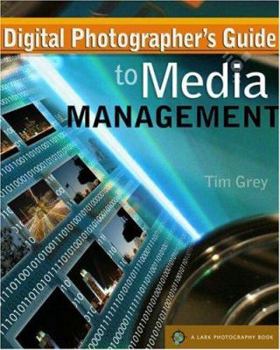Digital Photographer's Guide to Media Management:
This must-have guide presents smart solutions to difficulties of media management. It examines all the hardware, discusses archiving, gives the lowdown on portable hard drives, input and output devices, digital media cards, and advanced systems. Learn software fundamentals, and see how the Internet can become a versatile tool for sharing, displaying, and selling photography.
Format:Paperback
Language:English
ISBN:1579907164
ISBN13:9781579907167
Release Date:April 2006
Publisher:Lark Books (NC)
Length:160 Pages
Weight:1.28 lbs.
Dimensions:0.5" x 8.1" x 10.0"
Customer Reviews
2 ratings
Good Description of the Problem, the Hardware, and What to do
Published by Thriftbooks.com User , 18 years ago
This book is a good introduction to the idea of storing lots of data. Digital cameras make it easy to take a lot of picturs. There's no hesitation to click the shutter because after all if you don't like the picture you can simply erase it and you're out no cost. So you wind up with a lot of images, and that's a lot of data that you want to keep around somewhere. Most of us start out with using the standard file structure built into your computer. This uses a filing structure that functionally is a lot like a paper and file folder system. That is the operating system creates a file structure that has folders that can contain data files or other folders. You will probably start out with this concept. And this book is written for you when you reach the point of discovering that your gigantic hard disk is all of a sudden full. What do you do then? Here are the options. It's also good from the standpoint of recognizing that hardware changes rapidly. It wasn't long ago when we all had ZIP drives to hold outside data. Then other technologies came along and we have to keep the ZIP drives because we have so much stored on them. This book is then for the intermediate photographer. The more advanced with huge numbers of images will need some kind of fancier database oriented system. He talks about these in Chapter 5 but fairly briefly.
Digital Asset Management Lite.
Published by Thriftbooks.com User , 18 years ago
I guess it was inevitable. As more and more people started to accumulate digital photographs, they began to wonder how they would keep track of their image files. The publishing industry has responded by telling them how to do it. Tim Grey is a highly respected writer in the digital photography field, having written many books, primarily dealing with Photoshop. Now he has written a volume aimed at photographers who have not considered the question of digital photograph management very deeply. Grey starts out describing the nature of digital photo files and considerations relating to their storage. He then describes the media available to do the job ranging from hard drives, through CDs and DVDs to networks, and suggests filing structures. He describes the role of browsers, primarily Adobe Bridge, in the process and then talks about cataloging software. After a brief look at the limited possibilities of internet storage Grey then discusses backing up image files. As always Grey writes clearly and concisely and is very accessible. However, the information provided is at the most elementary level. Inevitably this book must be compared to the first important book published in the field, "The DAM Book", written by Peter Krogh. That book set the standard for digital asset management books, even if occasionally beyond the needs of the average photographer. While Grey provides basic information, "The DAM Book" is more detailed, philosophical and forward looking. For example, Krogh recommends adoption of the Adobe DNG format, and argues well for incorporating it into one's asset management scheme. On the other hand both authors are wedded to file structuring schemes that seem to be the dead hand of the past ruling us from the grave. When the newest software allows us to create keyword schemes that permit almost instant recovery of desired files without consideration of where they are stored, how useful are file and folder names. And Grey doesn't even mention the key wording facility of Bridge, or the ability to add keywords in the Photoshop information window. In fact Grey seems to not want to confuse the reader with the powerful tools available in Bridge or cataloging software like Extensis Portfolio. On the other hand, after reading Krogh, I was easily able to figure out how to set up Portfolio not just as a catalog but for rights management. If all you want is the basics of media management, without considering more complex but effective opportunities presented by the digital darkroom, Grey will do the job. If you want to figure out how to find new tools and are not afraid of some mental work, Krogh may be a better choice.