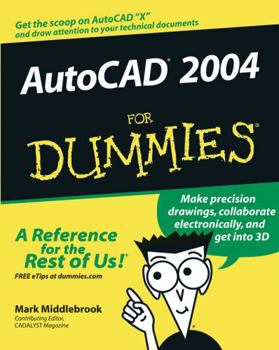AutoCAD 2004 for Dummies
Select Format
Select Condition 
Book Overview
Meet AutoCAD and AutoCAD LT and find out where to draw the line
Tour AutoCAD's new features, make CAD standards rule, and find the friendlier xref
Once upon a time, architectural drawings were created with - gasp -pencils, paper, and T-squares. Then came AutoCAD, with all its capabilities and complications. While this book won't turn back the clock, it will make it easy to explore AutoCAD 2004's new interface, conform with CAD standards,...
Format:Paperback
Language:English
ISBN:0764540459
ISBN13:9780764540455
Release Date:April 2003
Publisher:For Dummies
Length:416 Pages
Weight:1.42 lbs.
Dimensions:0.9" x 7.4" x 9.2"
Customer Reviews
4 ratings
AutoCad Review
Published by Thriftbooks.com User , 18 years ago
This is a great book for beginners of AutoCad. It takes you step by step through the the most basic operations to the more complex ones. Great book.
This is a great book
Published by Thriftbooks.com User , 20 years ago
AutoCAD is one of the most complex and powerful programs I have ever seen. It's necessary to understand some potentially intimidating concepts, like paper space, xrefs and plotting procedures. After reading previous reviews of this book, I suspect the reviewers may have been disillusioned when they didn't understand everything about the program after reading part of the book. I know a good deal about this program and I was glad to get a list and read some commentary about what was new and what was unchanged from the last release. For an experienced user, keeping up with the changes is what it's all about. Middlebrook is clearly very knowledgeable, but remembers what it's like to be a beginner and is able to write from the point of view of someone who is poking the buttons in this program for the first time. There are often several ways to do things with AutoCAD and it was great to see tips about the easiest way for a novice to do them. In addition to the "how to" there is commentary which illuminates the "why" behind the commands, techniques and concepts. You can't get that from the online help. As someone who has tried to explain this program to people myself, I think this is exactly what's needed. He also writes from a non-AutoDesk point of view. I got the feeling that I was getting good information rather than the company line as well as some tips that I wouldn't expect to find in the program manuals and online help, like how to save a file so that other people who are using AutoCAD R14 can use it. It's very readable, which is a rare thing considering the technical subject. There is a sense of humor and it is a pleasure to read. The bottom line is that it's a great way to get up to speed with the changes if you already have experience with AutoCAD, and if I were learning this program for the first time I would definitely want to have this book in order to make sense out of the program.
...to suffer the slings and arrows of outrageous criticism!
Published by Thriftbooks.com User , 20 years ago
Are we looking at the same book?! At the risk of sounding like the defensive, whiny author (again!), I humbly submit:A reader from Mc Lean, VA writes: "I picked up the manual that came with AutoCAD. The manual that came with the software was better than this book!" That's strange, since AutoCAD 2004 doesn't come with a printed manual.wizard621 from Denver, CO writes: "There are so many typos, grammatical errors and mismatches between the examples and the software...." That's strange, too, since I recently went through the book in order to correct errors in preparation for a new printing. I found exactly five misspellings, no grammatical errors, and a handful of places where the description didn't match the software.sbruce28 from Sandston, Virginia writes: "Doesn't anyone proof read [sic] anymore?" Yes, I do, the copy editor does, and the proofreader does. This kind of criticism is suspect when it comes from someone who doesn't realize that the verb is spelled "proofread" and who spells "AutoCAD" two different ways, both incorrect, in the same sentence.I will agree that this book expects readers to be somewhat familiar with a few basic drafting concepts - such as scale, the representation of three-dimensional objects on two-dimensional sheets of paper, and how real-world objects are shown on (printed) technical drawings. If you don't understand or aren't willing to learn a little bit about how technical drawings are presented in your industry, then you probably aren't ready to use a CAD program. In fact, several parts of the book review basic drafting concepts and connect them to corresponding AutoCAD concepts and practices. For example, Chapter 3 explains how drawing scale (a fundamental drafting concept) relates to drawing scale factor (an essential CAD concept). And Chapter 12 describes how many AutoCAD drafters represent printed lineweights (drafting) with object colors on the screen (CAD).
What's new in this edition
Published by Thriftbooks.com User , 21 years ago
Okay, so it's more than a little vain for me to rate my own book, but I'd like to correct some misstatements by a previous reviewer and provide some accurate information on what the book does - and doesn't - cover.At the risk of sounding defensive, I have to say that "A reader from Somerville, MA USA" doesn't accurately represent the book - or AutoCAD. There never was an AutoCAD R3.3. Perhaps this reader means Architectural Desktop 3.3, which was built on AutoCAD 2002.AutoCAD 2004 doesn't offer new ways to xref. As Chapter 1 of the book describes, AutoCAD 2004 does provide some welcome improvements for working with xrefs, including "a simple method of opening xrefs for editing, more sensible xref search paths, xref change notifications, and a Reference Manager utility." The book addresses all of these changes in Chapters 13 and 15.AutoCAD 2004's plotting system is in almost all respects identical to the one that Autodesk introduced in AutoCAD 2000 - in other words, plotting didn't change substantially in AutoCAD 2000i, 2002, or 2004. Nonetheless, Chapter 12 of the book does discuss the new shaded viewport plotting options and the incompatibility of AutoCAD 2004's new True Color capability with traditional color-dependent plot styles (CTB files).So this reader is mistaken about what has changed in AutoCAD 2004 and whether what *has* changed is covered in AutoCAD 2004 For Dummies. Those who want to see what I regard as the most important new features in AutoCAD 2004 and where they're covered in the book can see for themselves on pages 15 and 16 of the "Look Inside" sample pages available from this Web page.I will agree that this book is not for someone who is well-versed in a recent version of AutoCAD, although I think that the book will help people who are upgrading from old versions (e.g., AutoCAD R14) or whose skills have grown a little rusty. The coverage of new and advanced features is in most cases brief because this is a concise book for beginners rather than a 1200-page tome that attempts to cover everything.The most important changes in this edition of AutoCAD For Dummies are:- Coverage of the interface and command changes in AutoCAD 2004, including the new tool palettes, xref improvements, and mText tabs and indents.- A new "Introduction to 3D" chapter that describes the concepts and commands required in order to get started creating 3D models in AutoCAD. (This one-chapter introduction doesn't pretend to make you an expert in 3D modeling - full treatment of the subject requires a separate book.)- A new "CAD Standards Rule" chapter that introduces readers to the "why, what, and which" of CAD standards and then discusses the CAD standards checking and enforcement tools in AutoCAD 2004.- A significantly updated "Drawing on the Internet" chapter that covers the new Reference Manager, PUBLISH, and drawing protection features.As with the previous edition, this book is for users of AutoCAD 2004 *and* AutoCAD LT 2004. I'm not writing a separate L