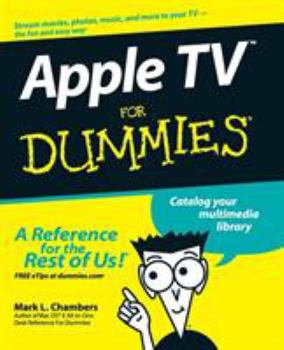Apple TVTM For Dummies® (For Dummies)
Select Format
Select Condition 
Book Overview
Watch your iTunes downloads on a television screen with help from Apple TV For Dummies. This comprehensive guide offers shopping tips; easy-to-understand installation and setup directions; and advanced material like content creation, troubleshooting, and optimizing network speeds.
You get the "download" on:
Apple TV setup and customizing High-Definition video hardware State-of-the-art audio hardware Connecting both computer and video equipment Using iTunes and the iTunes Store Cataloging your multimedia library Setting up a wireless network (both on the Mac and the PC) Working with Front Row and the Apple TV remote control Displaying photos using iPhoto and Photoshop Elements Audio and video formats, including conversion between formats Syncing iTunes with the Apple TV Creating media for Apple TV using iTunes, iPhoto, and iMovie HD Customizing and optimizing your Apple TV system Troubleshooting, upgrading and maintaining Apple TVAll levels of users will find this guide full of useful information, whether you're a multimedia/High-Definition beginner who hasn't invested a cent in hardware, or an intermediate-level enthusiast who already has an HDTV and surround sound system, or an advanced electronic wizard who needs just a quick reference tool to troubleshoot a problem.
Format:Paperback
Language:English
ISBN:0470173629
ISBN13:9780470173626
Release Date:August 2007
Publisher:For Dummies
Length:290 Pages
Weight:1.10 lbs.
Dimensions:0.7" x 7.4" x 9.2"
Customer Reviews
0 rating