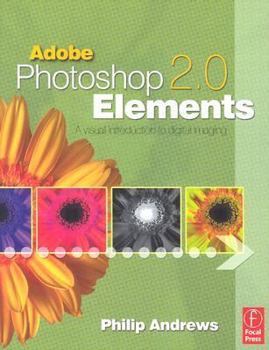Adobe Photoshop Elements 2.0: A Visual Introduction to Digital Imaging
This complete and easy-to-follow introduction to Adobe Photoshop Elements has been updated throughout to show all the new features of version 2.0, including digital video frame acquisition; the liquefy filter; the selecting/masking brush and the effects browser. Philip Andrews in his clear, no-nonsense style goes on to set the package in the broader context of digital imaging. He provides you with far more than just an introduction to the software...
Format:Paperback
Language:English
ISBN:0240519183
ISBN13:9780240519180
Release Date:December 2002
Publisher:Focal Press
Length:320 Pages
Weight:2.00 lbs.
Dimensions:0.8" x 7.5" x 9.7"
Related Subjects
Adobe Photoshop Elements Arts, Music & Photography Computer Science Computers Computers & Technology Digital Photography Equipment, Techniques & Reference Graphic Design Graphics & Multimedia Graphics & Visualization Photo Editing Photography Programming Reference Software Visual ArtsCustomer Reviews
5 ratings
Good for Beginners
Published by Thriftbooks.com User , 21 years ago
I am only in my teens but my dad got a copy of photoshop elements, a digital camera and and this book. I found it great to start of with and it has helped me gain great marks on all my assignments. I reccomend to all beginners who are starting of with photoshop elements.
Great Book
Published by Thriftbooks.com User , 21 years ago
It was the second book I had bought to learn elements. It hit the mark. Perfect. Lots of illustrations, lots of color, and not too much verbosity. A picture IS worth a thousand words. A web site provided has all the pictures available to "play with."This book has given me a tremendous grasp of Elements in an extremely short time. Philip Andrews has done an incredible job. There may be more for me to learn in Elements but this is without a doubt the best introduction I have found. Before purchasing I thumbed through many books which left me cold. Philip's book truly gets you up and going quickly.
Beautifully produced, clear introductory book
Published by Thriftbooks.com User , 21 years ago
If you're new to digital imaging, and trying to get to grips with Photoshop Elements (or any of its relations including its big brother Photoshop) it's often difficult to understand some of the concepts, and how all the different pieces fit together. If that describes your situation, this book is a very good place to start.The book is beautifully produced, in full colour throughout. This delivers the best of both worlds - clear colour illustrations which communicate most topics as well as good magazine articles, and a book structure which leads the reader progressively through each of Element's concepts and features. The text is well written, clear and concise without being repetitive.Starting with an introductory chapter on digital imaging basics, each successive chapter takes the reader through a group of related features but these are arranged so that each chapter represents a step up in the sophistication of use. This will undoubtedly work well for many readers who want to assimilate skills at a given level before moving on. However, the short "feature summaries" scattered through the text are no substitute for either a real reference work or step-by-step "how to" guides.If I have a complaint, it's that the book brushes over some areas which are in great need of this sort of progressive, well-illustrated approach. Good examples are blending modes and filters. My only other real concern is that the discussions on poor practice are sometimes illustrated by examples where the problem is so subtle that an unpracticed eye won't be able to understand the issue, and more extreme examples might have be better. Personally I also found the "real life" examples at the end of each chapter a little simplistic and patronising, but they might work well for readers less familiar with the world of digital imaging, who are the main target audience for this book.I definitely recommend this book, but be clear what it does and doesn't give you. If you want "how to" articles, hints and tips then the current excellent crop of digital photography magazines is probably the best source. If you need reference material, this won't necessarily be enough. But if you're not sure what Elements does, why you might need it, or what the results should look like, then this is the book for you.This review was based on the first edition (for Photoshop Elements version 1), but there is also now an updated version for Elements 2.0.
Short and to the point!
Published by Thriftbooks.com User , 21 years ago
I used Adobe Photoshop elements 1.0 as a text for several "Art on your Computer Classes"because it was clear, short and to the point. I am now using the new edition 2.0. As a teacher I love being able to have the class work on the same image while learning to follow the steps given by Andrews to learn Elements. Being able to follow along with the book illustrations (photographs) using the same image makes it easier to learn how to make the changes. You can compare your results with those in the book, and right away know whether or not you are doing it correctly. If not, you can return to the feature summary and try again. If you are learning on your own, this is very helpful. The Feature Summaries give short concise steps to follow, no details to get lost in. A flow chart diagram provides clear overview of the digital imaging process from start to finish. And if you want to expand your notion of what you can do with Elements, Andrews also offers a wide range of projects to try right on his web site associated with the book.
A teacher and student's textbook
Published by Thriftbooks.com User , 21 years ago
Philip Andrews has done it again. Just when you think you know all about the subject, he comes along with this amazing book. This is NOT a Dummies book - it's much, much better!There are CLEAR instructions, in COLOUR - all IMAGES are colour, printed on quality paper.You could go from BASIC to ADVANCED - a teacher's or a student's textbook.There are clear instructions and samples - so you can't put a foot wrong.