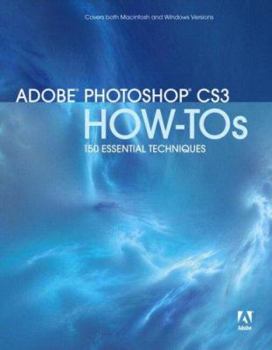Adobe Photoshop CS3 How-Tos: 100 Essential Techniques (How-Tos)
This guide lets users get right down to work by focusing on the Photoshop CS3 features they're most likely to use, and showcasing each in a stand-alone tip. This description may be from another edition of this product.
Format:Paperback
Language:English
ISBN:0321509048
ISBN13:9780321509048
Release Date:January 2008
Publisher:Adobe Press
Length:276 Pages
Weight:1.05 lbs.
Dimensions:0.6" x 7.1" x 9.0"
Customer Reviews
5 ratings
Adobe Photoshop CS 3 - HOW TO's by Chris Orwig
Published by Thriftbooks.com User , 15 years ago
This as is an excellent book for any Photographer or anyone interested in Photoshop. As always Chris Orwig is one of the Best to read and view many of his video's - go to Lynda.com. No one can get better training videos and programs from ANYWHERE else.
Refreshing
Published by Thriftbooks.com User , 16 years ago
This was a refreshing read after trying so many other irrelavant photoshop books. Chris Orwig is concise and engaging. This book gave me valuable tools and skills without the fluff that you don't really need. If you are an intermediate to relatively new photoshop user, I highly recommend this book to take you to the next level.
100 Essential Tips--A Good "Go-To" Book
Published by Thriftbooks.com User , 16 years ago
Let's cut straight to heart of this review: Do I recommend Chris Orwig's Book: Adobe Photoshop CS3 How-Tos: 100 Essential Techniques (How-Tos)? Yes I do, but please read the rest of this review for a better idea of why, and to whom I recommend it. 100 Essential Techniques offers just that, 100 ideas on how to use Photoshop CS3 to accomplish a wide variety of tasks: things like, setting up your preferences and workspace(s) to meet your unique needs; color tweaking; Photoshop's integration with Bridge and innumerable other tips on the tools and techniques most users are likely to use. The emphasis here, however, is on the word "tips." Chris covers a wide and diverse range of ways to do things in Photoshop CS3 (and there's always more than one way to do anything in Photoshop). This is both the pro and con of his book. The pro is that, using 100 Essential Techniques as a reference book, readers can find a pointer to pretty much anything they want to do: blend layers, create masks, sharpen (or blur) images, apply filters, etc. The con--and it is an intentional one--is that once Chris introduces a topic and gives the necessary basics, he leaves it up to the reader to decide whether or not to pursue more in-depth information on that subject (either within his book or elsewhere). So, who do I recommend 100 Essential Techniques for? Two groups of readers: 1) newbies who want a getting started overview of what Photoshop CS3 can do and 2) more experienced users who want an excellent "keep it by my computer quick reference (or reminder)" of the tools and techniques available in this complex program. I've been a Photoshop user since version 5, and I still find Chris' book a great time saver when I need that memory jog for an infrequently used technique.
Everything you need to know and more in on little package
Published by Thriftbooks.com User , 16 years ago
This is an excellent series of books. I started out with Photoshop and went on to study Illustrator and Dreamweaver. Is less then a quarter of the size of all the other instructional books out ther but packs ten times of easy to read and understand knowledge. I highly recommend it!
A good book by an excellent teacher
Published by Thriftbooks.com User , 17 years ago
I was first introduced to Chris Orwig through his online training modules on Lynda-dot-com. He is full of energy, creativity, and does a very good job explaining things. His students at Brooks must enjoy his classes. This new book by Chris is very good and uses many of the same examples he uses online. The screen captures in the book are all black and white but that doesn't seem to distract from the message and learning. The B & W format helps keep the book selling price down which we appreciate. This book is part of a How To...techniques series. All 100 subjects he covers are helpful to know but not all are really "techniques". Some are explanations, settings, and preferences, but are time-saving. Overall, this is a great book to review the highlights of CS3 and is very suitable for the photographer using CS3. His teaching style is to get right to the point of what he is teaching. I like that. The book covers CS3, RAW and Bridge. Chris also has a Lightroom book coming out soon.