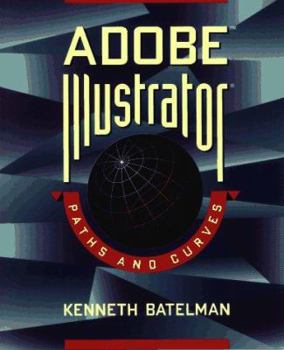Adobe Illustrator? Paths and Curves
Unleash the full power of the world's number one illustration software. Creating paths and curves is one of the most difficult tasks in Adobe Illustrator. Yet there are only a scant ten pages on it in the documentation Help is here. Adobe Illustrator Paths and Curves shows you just how easy it can be to construct beautiful, technically sound paths and curves, every time That means no more choppy, irregular lines and no more fatal technical errors...
Format:Paperback
Language:English
ISBN:0471120278
ISBN13:9780471120278
Release Date:September 1995
Publisher:Wiley
Length:336 Pages
Weight:1.32 lbs.
Dimensions:0.8" x 7.5" x 9.2"
Customer Reviews
5 ratings
Adobe Illustrator Paths and Curves
Published by Thriftbooks.com User , 23 years ago
Dear Readers,I read this book about 3 years ago & I have yet to find a book that gets to the heart of the Illustrator program as this book does. I took a illustration class in 95 & remember how I struggled using the pen tool & trying to figure out the way the pen tool creates points. If I had this book to read before or during that class I would have understood it a lot sooner. I didn't really understand the thinking of the program until I read this book. As far as I'm concerned this book is the Illustrator Bible, because no matter how Adobe updates the program the heart of Illustrator is the pen tool. Once you master the pen tool the rest of Illustrator is easy. If you started out drawing freehand as I did, once you learn the concept behind the pen tool you will enjoy creating images using the pen tool.The tutorials are easy,quick & very straight forward.
I learned a lot from it.
Published by Thriftbooks.com User , 23 years ago
I don't know why the other people hated it so much. It very clearly explains the nuts and bolts of how paths and curves work. After reading cover to cover, I feel like I have a good handle on curve and path manipulation, masks, and many other basic skills. It doesn't try to teach you how to be a graphic designer, and doesn't claim to. But if you want to thoroughly understand this aspect of Illustrator, this is the book. I also found it very easy to follow and understand, and he definitely has the beginner in mind. I checked it out at the library, and now I want to buy my own copy.
Best way to learn the pen tool
Published by Thriftbooks.com User , 25 years ago
This is an excellent book if you really want to learn how to use the pen tool in Illustrator. It is written for an earlier version than 8 which I am using and it is written for Mac users so I had to learn the keyboard differences and a few of the tools which are in different places than version 8. I am a relatively new Illustrator user and I have to say this book helped me to learn to use the pen tool accurately and quickly better than any other book I have worked with!
Will refine skills in Illustrator
Published by Thriftbooks.com User , 25 years ago
After learning Illustrator, I found that I wanted to refine my abilities at the program. This book helped me do just that. I don't think that this book is good for teaching the program to someone who is unfamiliar with Illustrator's interface and general operations, but Paths and Curves is a must have if you want to be "good" at Illustrator. First it motivates the mind to start thinking in harmony with the physcology of how Illustrator works. It gives the user tools to work with the program intuitively! Also it's for an older version of Illustrator on the MAC platform only. Windows users: Don't let this deter you from taking advantage of what this book has to offer. I'm a Windows user and a MAC user and this book has something for everyone, no matter what version of Illustrator you're using or what platform you're familiar with. It's filled with great concepts. It will allow the reader to go beyond pushing buttons to master Illustrator as an Illustration/design tool in which the user has complete control over their creations. The book has no CD or lengthly step by step tutorials, but it does have examples and the reader should follow along and play with the different examples from the book. This will re-inforce the concepts. It will explain how to get the most from each tool and how it can best be used. Never again will you mix up the selection tools with one another. Never again will you have to deal with a curve the goes in the opposite direction from the one you intended. Great for refining skills! Written by a true master of digital Illustration concepts!
The key to rendering in Illustrator
Published by Thriftbooks.com User , 28 years ago
Painstaking detailed explanations of some of the most obscure and counterintuitive aspects of Adobe Illustrator, especially the pen tool. There are no splashy color pictures, but the dozens (hundreds?) of black and white line drawings clear up one mystery after another