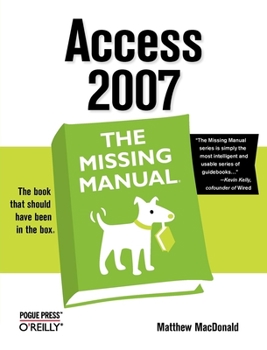Book Overview
Access 2007: The Missing Manual was written from the ground up for this redesigned application. You will learn how to design complete databases, maintain them, search for valuable nuggets of information, and build attractive forms for quick-and-easy data entry. You'll even delve into the black art of Access programming (including macros and Visual Basic), and pick up valuable tricks and techniques to automate common tasks -- even if you've never touched a line of code before. You will also learn all about the new prebuilt databases you can customize to fit your needs, and how the new complex data feature will simplify your life. With plenty of downloadable examples, this objective and witty book will turn an Access neophyte into a true master.
Related Subjects
Computer Science Computers Computers & Technology Database Design Database Management Systems Database Storage & Design Databases Home Computing & How-to Networking Networks, Protocols & APIs ODBC Operating Systems Programming Software Software Design, Testing & Engineering SQL Structured Design